SSZT119 november 2021 DLP2021-Q1 , DLP3021-Q1
Ground projection around vehicles has made great strides in recent years with the addition of logo projectors. Auto makers have used logo projection to enable vehicle owners to customize their car while still providing some functionality by lighting the ground around the doors. However, these systems are currently only able to display a single pattern and do not support any features other than basic styling. As cars become more advanced, OEMS are looking for additional methods for the vehicles to communicate with their drivers and passengers while still providing customization and styling features like the example shown in Figure 1.
 Figure 1 Dynamic ground projection is used to communicate with drivers and passengers.
Figure 1 Dynamic ground projection is used to communicate with drivers and passengers.TI is taking logo projection a step further with the introduction of the DLP3021-Q1 digital micromirror device (DMD), which enables the full projection of red-green-blue (RGB) video from a thumb-sized module. Onboard flash storage makes it possible to send locally stored image and video content directly to the DMD, simplifying the vehicle integration requirements for the DMD module and eliminating the need for an attached graphics processing unit (GPU). But without a GPU, how can you display video or consecutive images on the device? In this article, I’ll discuss how you can display images and video stored in flash using TI’s tools for dynamic ground projection.
The DLP3021-Q1 dynamic ground projector evaluation module (EVM), shown in Figure 2, provides a fast way to evaluate dynamic ground projection as this ready-to-project EVM mimics a production system. This EVM integrates all the critical systems needed to make a dynamic ground projector to enable evaluation upon reception of the EVM including an illumination driver, a compact light engine and a formatter unit with a DMD controller. The DMD controller allows you to modify content projected from either a personal computer using the FTDI cable or a Serial Peripheral Interface adapter board, both of which are included with the EVM. The board interfaces with the computer via USB, although no computer connection is necessary to begin projecting content. Once powered up, the unit will begin displaying what is stored in flash, making the EVM a plug-and-play system supporting fast evaluation of the DLP3021-Q1 DMD.
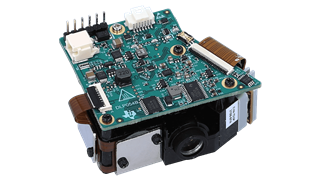 Figure 2 The DLP3021-Q1 dynamic ground EVM.
Figure 2 The DLP3021-Q1 dynamic ground EVM.DLP Composer is a graphical user interface (GUI) tool that enables the customization of content loaded onto flash memory, even beyond the image itself. After locating the video or still images you wish to load to the device, the program will take that content and automatically scale and convert it into a DMD native format. For further customization, you can adjust the sequence sets in order to adjust frame rates and specific RGB duty cycles. The interface makes it easy to change values, and individual duty-cycle adjustment makes it possible to tune content to suit different environments.
For example, if your implementation requires high brightness but lower color accuracy, you can set the green duty cycle to more than double the other channels. The EVM comes preloaded with sample video and sequences for use as a reference. You can also edit the default register configurations within the GUI. Some of these registers have read-and-write permissions that let you change settings without having to reprogram the flash, facilitating quick control over loaded content selections and the power-up configuration of the DMD.
After programming the content and setting the default configuration, you can begin projecting media from the DLP3021-Q1 EVM. You can also still perform additional system configurations after programming the flash or control content playback loaded through DLP Composer by using the DLP Control Program. To get started, connect the adapter board to your computer and ensure that the program recognizes your device. With connection established, you can now navigate to the Scripting page, where commands are sent to the DMD controller. The terminal uses the Python programming language, and additionally contains a library of functions specific to the program. You can run and halt your script either by specifying halt conditions in code or using the buttons at the top of the window. Another page in the Control program titled Registers enables you to read from and write to modifiable registers individually. You can also modify multiple registers at a time by going to the Commands page and getting or setting values in groups.
Given this level of customization, you may be wondering what specifications you need in the first place. The application report “Dynamic Ground Projection Application Requirements” goes over equations and estimations that can help you determine the necessary light output given the qualities of your environment, such as ambient illumination and projection surface reflectivity. For specifics around projection content, the “DLP3021-Q1 Dynamic Ground Project System Design” application report highlights the storage requirements of the flash memory as well as the necessary factor of compression.
Between the included hardware, online resources, and software tools such as the DLP Composer and DLP Control programs, there are many ways to test and demonstrate the capabilities of the DLP3021-Q1 DMD. The DLP3021-Q1 EVM enables the acceleration of your design cycle and development with its plug-and-play functionality. Because you can test different applications and brightness levels without needing to develop an electronics board and optical engine, the EVM is a great tool for prototyping and development. Find the Quick Start section of the User’s Guide to get started right away.