SSZT223 november 2022
If you are new to radar or interested in replacing your existing sensing technology with radar, there can be a significant learning curve to both designing your product and ramping to production. In order to lower this barrier, Texas Instruments created a third-party ecosystem of radar experts who can provide solutions no matter how much help you need.
TI millimeter-wave (mmWave) radar is a unique sensing technology that simultaneously provides range, velocity, and angle data to bring intelligence to your system. It’s a single-chip solution with integrated processing and radio frequency front end. Due to its operating frequency on the electromagnetic spectrum, mmWave sensors are naturally immune to challenging environmental conditions like dust and rain. Multiple mmWave sensors can also be combined (cascaded) to provide LiDAR-like angular resolution without the high price tag. In order to take full advantage of the capabilities of mmWave radar, you may find that it’s easier to use a third party to help with various system-level radar challenges when integrating mmWave radar chips into your design.
Why would you need a third party?
There are multiple reasons why you may need a third party. For example, you may need help with radar-specific engineering challenges which can be pain points in the design process – radio-frequency and antenna design, radar algorithms, software development, and certification consulting.
Other engineers don’t only want help; they want complete radar systems in the form of a module. Modules are hardware solutions integrating a TI mmWave chip, an antenna on a printed circuit board (PCB), a power supply and peripheral connections. Some modules even have weatherproof enclosures and industry or regulatory certifications. The software support of these modules vary, from demo software to application-layer software for a particular type of end equipment.
Ultimately, third parties can accelerate the path to production and reduce time to market. But with all of these possibilities, it can be difficult to determine which third party does what.
Finding the right third party
How do you find a third party that meets your specific needs? A web search? Industry contacts? Endless phone calls just to find out that a company does not have the expertise you require? Imagine instead a single location that has information on mmWave radar third parties in an organized and easily sortable format. The industrial mmWave third-party search tool brings this idea to life.
After downloading and opening the Excel file, the first thing you will see is the Overview sheet, in addition to three others: Turn Key, Evaluation and Services. Each sheet is dedicated to a different category.
If you’re new to radar, you’re probably wondering which category sheet to go to.
- The Turnkey sheet shows complete hardware and software solutions designed for a particular application. Look at this category if you need an off-the-shelf module that is ready for production.
- The Evaluation sheet provides a hardware solution with demo software. View this sheet if you’re interested in accelerating software development and evaluating proof of concept.
- The Services sheet contains third parties that can help with miscellaneous radar hardware and software pieces throughout the design cycle, including custom work.
Figure 1 shows some examples of solutions within each category.
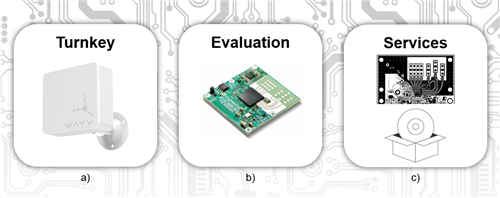 Figure 1 a) WAYV Air by Ainstein b) Industrial Radar Module by D3 Engineering c) PCB antenna and software
Figure 1 a) WAYV Air by Ainstein b) Industrial Radar Module by D3 Engineering c) PCB antenna and softwareSort capabilities
Figure 2 shows an example of how you can sort by TI devices, application and angular resolution. There are up to 18 parameters to help narrow your search. Use the drop down menus and check boxes to sort columns by parameters relevant to you, such as application, country or antenna specifications.
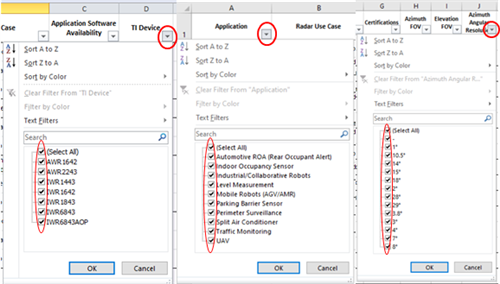 Figure 2 Sorting parameters in the search tool
Figure 2 Sorting parameters in the search toolWhen the modules meet your parameters, you will find website and email contact information in columns S, T and U.
That’s all it takes to find and make contact with the right third party for you.
If you find yourself thinking, “I understand the benefits of mmWave radar, but I just don’t see a clear path to production,” you will find the best path for your unique needs when you download the search tool, explore the categories, sort by relevant parameters and contact third parties.