SSZT562 january 2019 DLP230KP , DLP230NP
Smart speakers are becoming common in many households, as consumers continue to adopt Internet of Things (IoT) solutions to connect in-home devices to external and internal networks. In fact, the market for smart speakers is likely to continue its high growth trajectory; Juniper Research predicts that devices like the Amazon Echo, Google Home, Apple HomePod and Sonos One will be installed in a majority of U.S. households by the year 2022.
While basic smart speakers use audio for feedback, a new generation of products called smart displays (or smart speakers with display) supplement the user experience with visual content such as how-to videos, recipes and photos. However, large LCD displays are difficult to package into compact in-home speakers. DLP® technology can help designers overcome this issue by enabling projected images rather than housing a screen in the speaker itself.
How Smart Displays and Virtual Assistants Work Together
Similar to the adoption of center console displays in vehicles, consumers are demanding more visual content from their in-home information and entertainment hubs.
Having a simplified visual interface can enhance the content delivered by today’s smart speakers. Displayed images need to be simple, with minimal need for touch interaction, since they are most often viewed by users from a distance of at least several feet away. For example, when you say, “Alexa, what’s on my shopping list?,” the smart display should show text that is large and bright enough to be easily read from far away. Figure 1 shows a display for a video recipe in a kitchen.
 Figure 1 Example Smart Speaker with Display in a Kitchen
Figure 1 Example Smart Speaker with Display in a KitchenThe Unique Requirements of Smart Displays
The exact projector specification will depend on factors like preferred image size, type of display surface, form factor required for integration into the end equipment, and distance between the projection unit and display surface. Let’s elaborate on each of these trade-offs:
-
Projection surface. Not all surfaces in a home are ideal for displaying a projected image. Color, pattern and surface curvature (such as kitchen countertops or wallpaper) may contort or interrupt images. Higher brightness and algorithms like TI DLP IntelliBright™ can help compensate for surface geometry, color and pattern.
- Module size. The size of the speaker is a major system design consideration. Projection modules need to integrate into uniquely shaped and aesthetically pleasing designs. The size of the optical engine depends primarily on its brightness, resolution and throw ratio. The DLP Pico™ optical engine is compact enough to be integrated into a smartphone or tablet, and some existing 100-lm designs are as small as 50 cc.
- Brightness. Because smart displays are often located near high-traffic areas like the kitchen or family room, they need to be aesthetically pleasing and nonintrusive. Incorporating tablet size or larger flat-panel displays would not generally meet this criteria. However, the ability for pico projection to generate a large image from a small chip addresses this challenge; for example, a single DLP chip could help generate a crisp 30-inch image from a module approximately 45 mm by 75 mm by 15 mm (just over 50 cc).
Figure 2 provides suggested brightness values for the projector based on image size and different ambient light conditions.
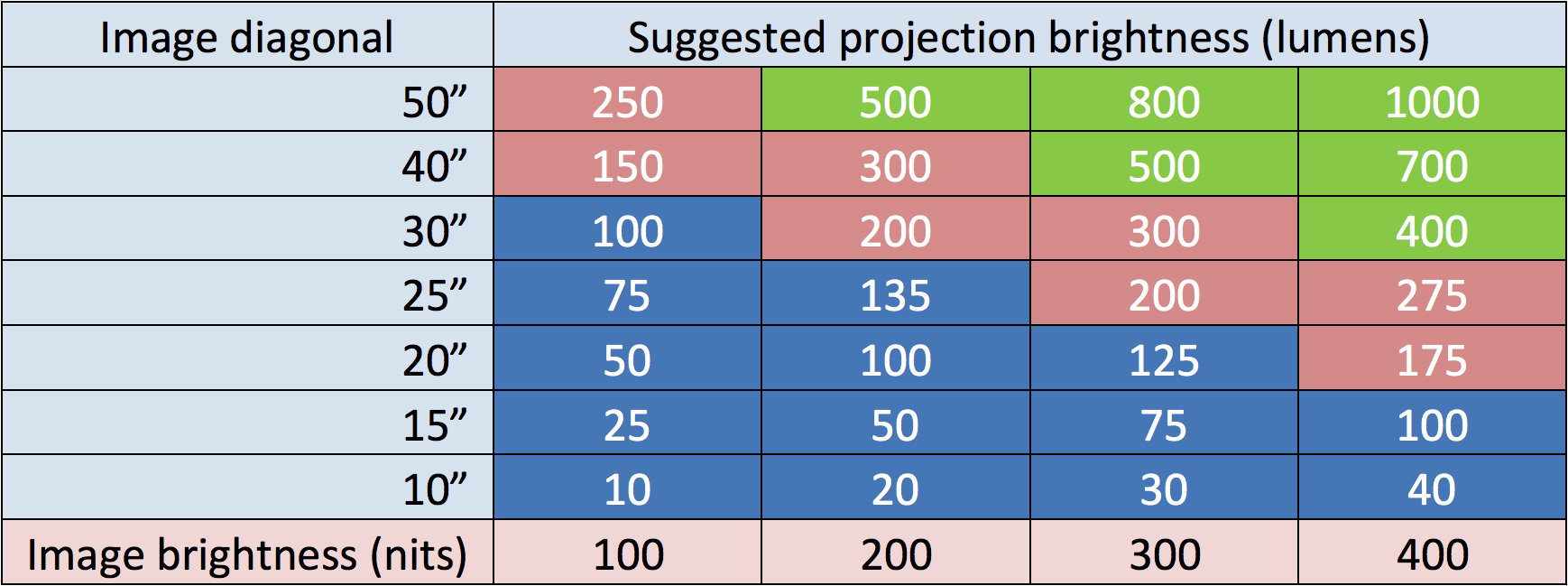
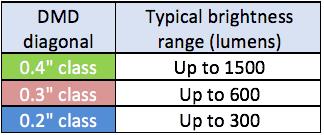 Figure 2 Suggested Projector Brightness
Values to Achieve Various Image Brightness Levels
Figure 2 Suggested Projector Brightness
Values to Achieve Various Image Brightness Levels- Resolution. The required resolution depends primarily on the information content to be displayed, as well as the desired image size. Something as low as nHD (640 x 360) can be good for simple graphics and videos, while qHD (960 x 540), 720p (1280 x 720) or higher may be preferred for a more robust display.
- Throw ratio. The required throw ratio depends on placement of the product relative to the image surface. A long-throw projection lens typically has a throw ratio greater than 2:1. A short-throw projection lens typically has a throw ratio from 0.8:1 to 1:1, and an ultra-short throw projection has a throw ratio less than 0.5:1. Short-throw and ultra-short throw lenses would be a good fit in devices where the projection surface is very close to the projection module.
DLP Pico Chipsets for Smart Display Applications
DLP Pico chipsets are available in a broad range of sizes and resolutions to suit different display diagonals, brightness requirements and pixel densities (resolution). Pico projection offers several options for smart displays that include:
- Ultra-short throw projection.
- Standard throw projection.
- Surface projection.
- Free-form projection.
- Interactivity.
These options offer flexibility in the types of surfaces that can display the image, and can be designed for dual use, such as surface projection and ultra-short throw projection in one device. Start your design by evaluating DLP Pico display technology with an evaluation module.
Additional Resources
- Read the application report Getting Started with TI DLP Display Technology.
- Download the Ultra Mobile, Low Power DLP Pico® qHD reference design.
- Get started with the DLP 0.23 HD DMD for smart displays.
- Learn more about designing smart speakers in the white paper, Smart speaker fundamentals: Weighing the many design trade-offs.