SSZTAS8 october 2016 TPS65982
Recently, you may have seen a new TI reference design using the TPS65982 as a USB Type-C™ and USB Power Delivery (PD) port controller called a “minidock.” When I first heard about the design, I thought, what is this thing, how is it different than a regular dock, and how should I use it? In this post, I’ll attempt to answer these questions.
Aside from being more compact than a traditional dock, the minidock is also completely functional when bus-powered – that is, when the USB Type-C cable is connected from a laptop to the minidock but the minidock is not plugged in to the wall. This new feature may seem trivial, but take a walk around your home or office and see how many USB docks and hubs you have plugged in to the wall. I counted three in my office and five at home, and my bus-powered eight-channel USB hub can only provide power to one or two ports before needing to be tied down to a wall outlet.
Bus-powered accessories that you carry around – usually video adapters to convert from mini DisplayPort™ to HDMI or VGA – are called dongles, right? And that’s what a minidock is: think of it as a slightly large high-functioning dongle or a very small docking station.
Before I continue, I should mention that there are three USB Type-C ports on the minidock and that none of them are identical – but that’s OK because we did it on purpose. Here at TI, we are very excited that the USB Type-C connector has the potential to revolutionize the way we think about power, data and video ports for our common mobile electronics. But as with any new technology, it will generate some confusion and frustration until we understand it better. The soon-to-be-famous maxim “not all USB Type-C ports are created equal” is all too true, and you should keep this in mind when evaluating trade-offs as a designer and curbing expectations as a consumer. Randomly plugging a cable into every port could lead to dramatic disappointment.
Let’s take a look at the ideal setup for testing the intended features of the minidock to get the most out of this exciting new technology and its associated reference design.
 Figure 1 Minidock with Ideal
Connections to Other Personal Electronics
Figure 1 Minidock with Ideal
Connections to Other Personal ElectronicsWhen the minidock is enclosed in a market-ready casing with labels, it starts to make more sense. The ports that face forward are those that you need to plug in or unplug frequently to connect your laptop, USB thumb drive, mobile hard drive or headphones. The ports hidden on the back can remain connected without the minidock, such as the HDMI or mini-DisplayPort connection to your monitor, or the USB Type-C or barrel jack power supply to charge your battery. Just remember that when you need a video adapter to present to your boss in a meeting, you can pick up the minidock and run off without lugging around a clunky power supply.
Figure 2 is a block diagram of the minidock, with functional blocks repositioned based on their physical location on the printed-circuit board PCB. It is easy to see how to correctly connect (and how not to connect) the minidock: to get video and USB 2.0/3.1 data to and from a laptop, connect the minidock at the front-right USB Type-C port. To charge your laptop, plug the charger into the back USB Type-C port. Only an upstream-facing port (UFP) device such as a flash drive or mobile hard drive can plug into the front-middle USB Type-C port.
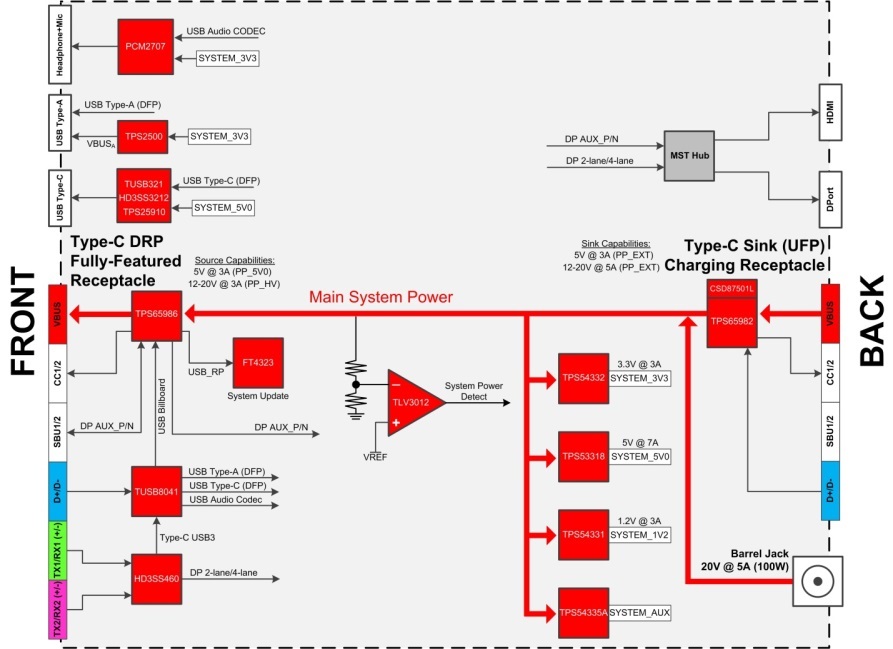 Figure 2 Revised Minidock Block Diagram
Based on Physical Location of ICs
Figure 2 Revised Minidock Block Diagram
Based on Physical Location of ICsAlthough the reference design takes advantage of the available capabilities of the USB Type-C and USB PD standards (while showcasing the many integrated circuits ICs that TI has to offer in this market), because USB Type-C is so versatile there are limitless variations of how to design a product similar to the minidock. Those design ideas will have to wait until future blog posts because I’m late to an important meeting. I’m taking my minidock with me.
Additional resources:
- Check out the reference design.