SSZTBJ8 May 2016 TPS65982 , TUSB320
and
The new USB Type-C standard is often called the “one cable to rule them all”; however, it is not quite that simple. There are multiple USB Type-C-to-Type-C cables and plugs, as well as several backwards-compatible options. In this blog post, we will only focus on Type-C-to-Type-C cable and plug options.
The Universal Serial Bus Type-C Cable and Connector Specification Revision 1.1 (April 3, 2015) defines these cable and plug types:
- USB Type-C receptacle for USB
2.0, USB 3.1, and full-featured platforms and devices
- Supports currents up to 5A
- USB full-featured Type-C
cable with a USB full-featured Type-C plug at both ends
- Supports USB 2.0 and USB 3.1 Gen 1 or Gen 2 data operation
- Supports full-featured applications (includes sideband use (SBU) wires)
- Must be electronically marked
- USB 2.0 Type-C cable with a
USB 2.0 Type-C plug at both ends
- Supports USB 2.0 data operation (does not include USB 3.1 or SBU wires)
- May be electronically marked (required if cable supports >3A)
- Captive cable with either a
USB full-featured Type-C plug or USB 2.0 Type-C plug at one end
- The other end of the cable is either soldered in place or uses a non-USB connector
- USB Type-C-to-USB legacy cables and adapters (see pages 19-20 of the specification)
From these definitions, you might ascertain that for Type-C-to-Type-C applications, there is only one option for the receptacle (the first bullet point) and two options for the plugs (full-featured Type-C and USB 2.0 Type-C) (the second and third bullet points). Additionally, there are six different types of Type-C-to-Type-C cables (3 USB versions and 2 current rating options); see Table 1.
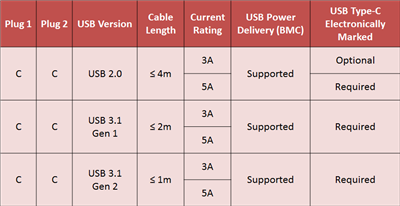 |
(Universal Serial Bus Type-C Cable and Connector Specification Revision 1.1 [April 3, 2015])
So how do you distinguish between the different types of Type-C-to-Type-C cables? The USB Implementers Forum (USB-IF) has come up with a solution. They use the symbols shown in Figure 1 to advertise data operation. Additionally, cables are required to be electronically marked if they are either full-featured and/or rated at more than 3A current. Electronically marked cables use USB PD to provide the cable’s characteristics. Thus, a system can then communicate to the user the cable’s data rate and current-carrying capabilities. As of right now, there is no standard USB logo that can be added to cables to indicate their current-carrying capabilities.
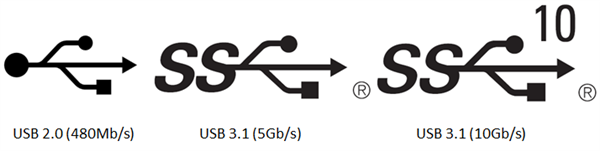 Figure 1 Cable Symbols Denoting Data
Rate
Figure 1 Cable Symbols Denoting Data
Rate(USB Implementers Forum)
Type-C-to-Type-C cables can be either passive or active. Active cables include additional electronics to condition the data path signals; passive cables do not. For example, active cables are often used to support longer cable lengths.
TI offers many solutions for USB Type-C applications, ranging from the TUSB320 to the TPS65982. TUSB320 can be used for Type-C applications that only require USB 2.0 data operation. It contains configuration channel logic to determine port attach and detach, cable orientation, role detection and port control for Type-C current mode (supports ≤ 3A current advertisement and detection). TPS65982 can be used for full-featured applications. It contains the functionality of the TUSB320 as well as the USB power delivery management needed to support alternate modes, USB 3.1 Gen 1 and Gen 2 data rates, and USB PD contracts to support ≤ 100W.
Additional Resources
- Learn more about Type-C lingo
- Read about how USB Type-C will make life easier
- View TI’s entire portfolio of USB Type-C host and peripheral solutions