SSZTCG2 july 2015
As a long-term member of the WEBENCH® design development team and previous product line applications engineer, I have been working for many years to bring power supply design tools into the hands of the novice and time-pressed engineer. Our goal has always been to give designers the tools to automate time consuming tasks and help get you to market faster. While I think we have definitely created a very valuable tool for the budding engineer, we have recognized that there are a whole lot of folks that are well-versed in power supply design who don't need entry-level tools, but do need more control over the design and can benefit from some of the same automated tools. The new WEBENCH Advanced Tools we have just added are some of the most challenging to develop so far, but now WEBENCH Power Designer offers more advanced design control for the expert designer and a simulation export function that gets even the most complex designs into your CAD tool.
Advanced Options lets you target and control the solutions presented for your requirements. With over 1,500 possible switcher and LDO IC + topology combinations supported by WEBENCH Power Designer, there are often dozens of candidate solutions that match your required input voltage range and load voltage/current. To get to a short list of solutions that are an even better fit, use the Advanced Options to specify regulator design targets and component selection.
For example:
- Limit the height or size of external components.
- Specify ceramic-only capacitors.
- Customize the sorting of the solutions.
- Feature filters include IC features, control mode, supported WEBENCH tools.
- And more!
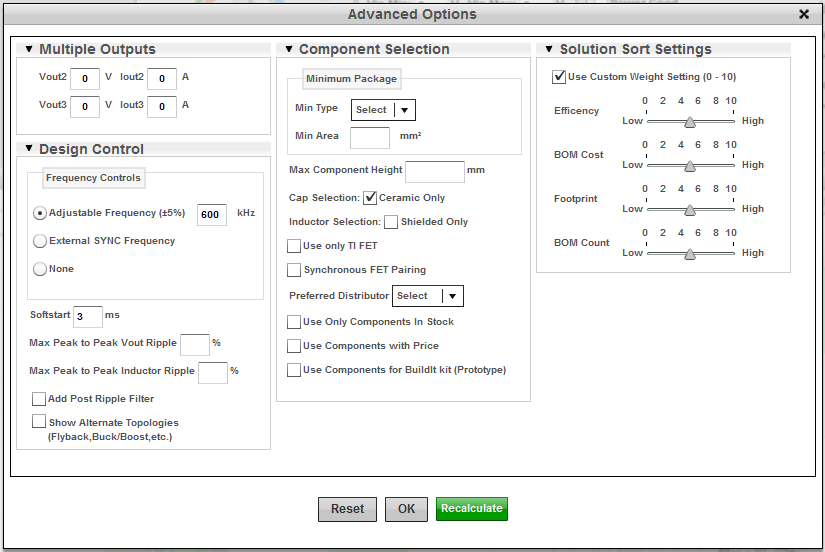 Figure 1 Advanced Options Are Used to
Specify Regulator Design Targets. (Selections Shown for Example.)
Figure 1 Advanced Options Are Used to
Specify Regulator Design Targets. (Selections Shown for Example.)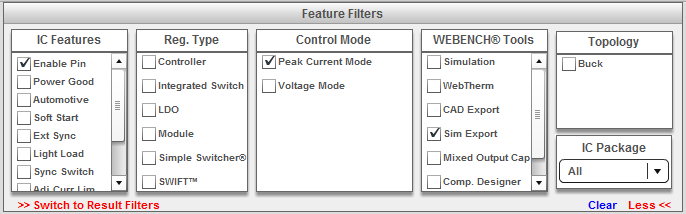 Figure 2 Feature Filters Narrow the
Solutions Further. (Selections Shown for Example.)
Figure 2 Feature Filters Narrow the
Solutions Further. (Selections Shown for Example.)Compensation Designer helps you adjust the power supply frequency response for optimum stability. You can:
- Target a specific phase margin or circuit bandwidth.
- Fix a low phase margin that may result from changes in critical components.
- Adjust compensation to speed up load transient response.
WEBENCH power designs are set up to have a phase margin between 35 and 90 degrees, ideally 45 to 50 degrees, as this gives a stable transient response. In some designs, if you change a critical component such as the inductor or output capacitor, the phase margin may be reduced to a point where the response is no longer well-damped. Or, when the phase margin is more than 50 degrees, the transient response can be too slow. In either case, Compensation Designer can be used to tune the compensation for fast, stable response.
Compensation Designer offers four types of control: target of phase margin and crossover frequency, manual control of poles and zeroes, ability to specify compensation components and automatic recalculation of compensation (“fix it for me”).
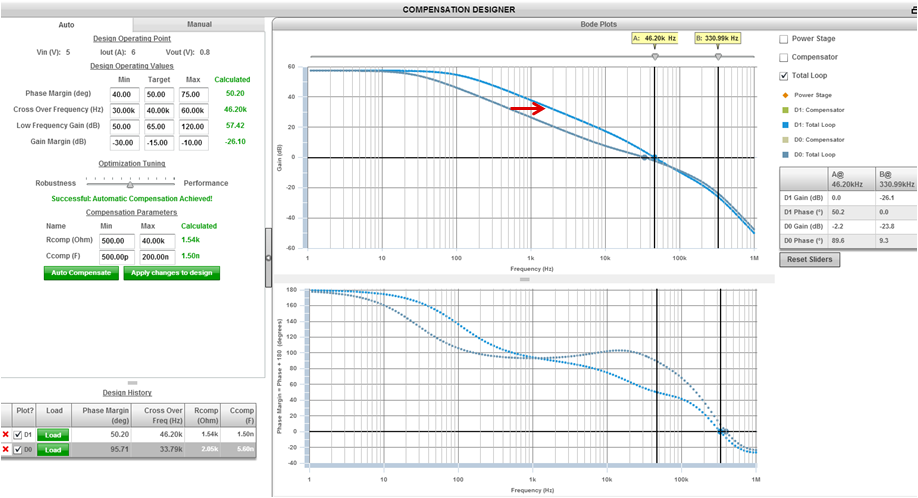 Figure 3 Using Compensation Designer, a
Large Phase Margin Is Reduced and the Circuit Bandwidth Is Increased, Improving
the Regulator’s Transient Response.
Figure 3 Using Compensation Designer, a
Large Phase Margin Is Reduced and the Circuit Bandwidth Is Increased, Improving
the Regulator’s Transient Response.Simulation Export provides a way to bring your power supply design into your local electrical simulation environment. This allows you to merge your power supply design with other circuitry in your application. This feature is also useful for simulating complex circuit models that would take too long to simulate in WEBENCH exceeding the WEBENCH simulation time limits.
Export your design into your local Altium, OrCAD, or TINA-TI environment where available. The schematic and simulation parameters are pre-set to the startup simulation of the online WEBENCH design, so you can simply run the simulation as-is. You can also modify the netlist, to add components related to connecting the power supply into your larger design, or for diagnostics such as transient response.
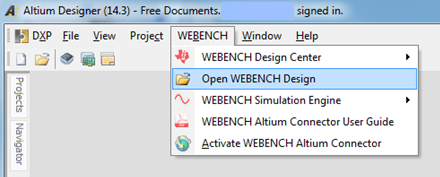 Figure 4 Altium Designer Supports
the WEBENCH Connector, Which Includes the Ability to Open an Exported
WEBENCH Design and Simulate It Using TI’s WEBENCH Simulation Engine.
Figure 4 Altium Designer Supports
the WEBENCH Connector, Which Includes the Ability to Open an Exported
WEBENCH Design and Simulate It Using TI’s WEBENCH Simulation Engine.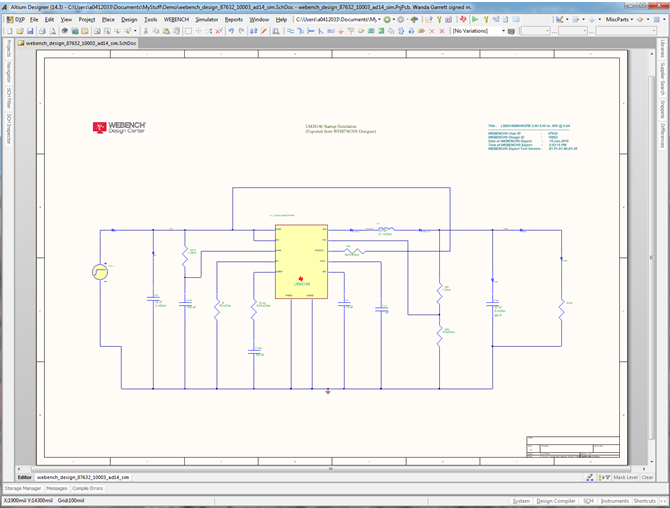 Figure 5 The WEBENCH Power Design
Schematic Opens in Altium Designer, Pre-set to Run a Startup
Simulation.
Figure 5 The WEBENCH Power Design
Schematic Opens in Altium Designer, Pre-set to Run a Startup
Simulation.These three new advanced tools in WEBENCH now make the process of power design simple for even the most complex systems. Give them a try for your next power supply design!