SSZTD21 December 2023 DLP160CP
Have you ever thought of adding a projected display to your microcontroller-driven (MCU) application? For example, imagine using a projected display in a home appliance that offers an easy-to-interact-with interface with vivid colors and low power consumption, while not taking up as much space as a traditional LCD or thin-film transistor.
A projected freeform display enables designers to add new and innovative levels of human machine interface (HMI) with no bezel and an on-demand display, keeping surfaces clear when not in use. Leveraging DLP® technology makes it possible to add projection modules in compact spaces and display larger images without increasing system size.
To help you get started on creating displays like this, TI developed a projection display evaluation module design (EVM), the DLPDLCR160CPEVM, for MCU applications using the DLP160CP DLP Pico chipset and MSPM0G3507 MCU, shown in Figure 1.
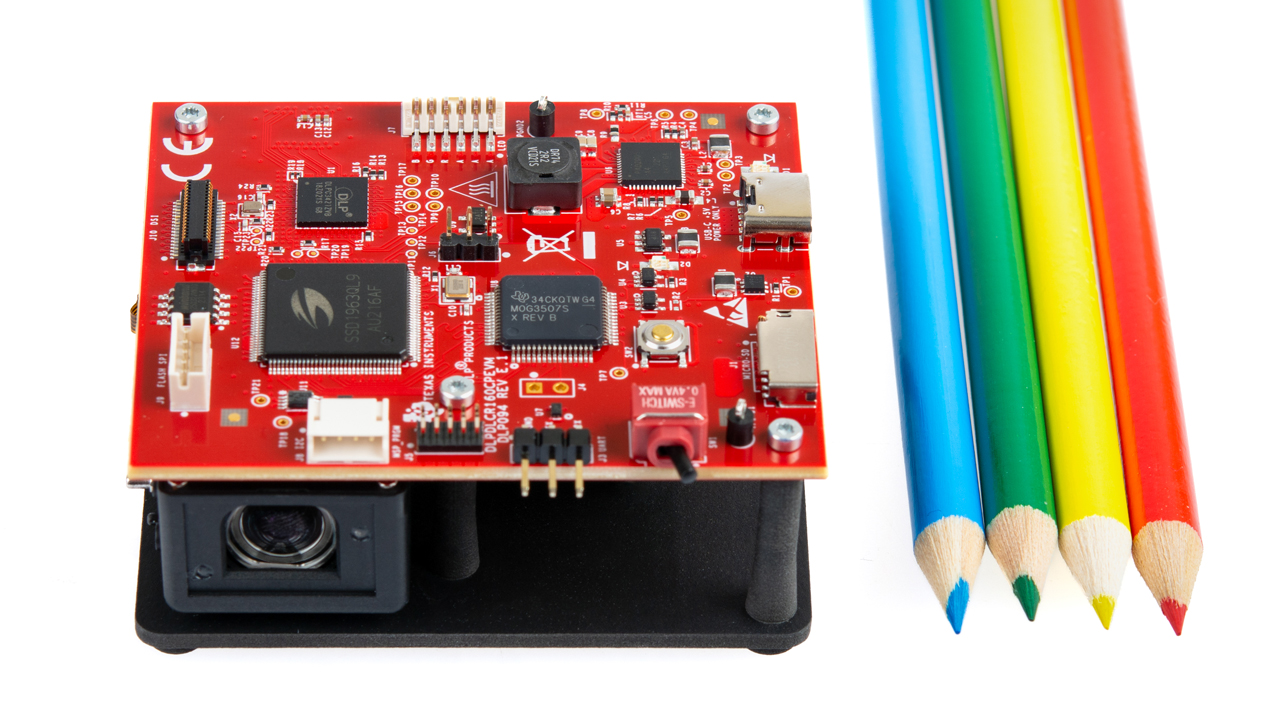 Figure 1 The compact DLP160CP EVM
Figure 1 The compact DLP160CP EVMLet’s take a look at how you can get the most out of the .16 nHD (640 x 360 pixels) DLP EVM:
Step 1: Examine use case demos and perform an image quality test.
Plug in power to the EVM, which will display images stored on the flash to test the image quality and performance of DLP technology. You will also see a use case demo for an HMI created from an online media library and MCU-generated images.
Step 2: Test your own images.
Use the micro SD slot to display images, use a configurable file to give a time interval between images or other commands. You will be able to test a quick image display without the need for a video processor, which will allow you to get the performance of a DLP display at lower overall product cost.
Step 3: Code and develop your prototype.
Leverage different available media libraries to aid your display design or create your own program using TI’s MSPM0 MCU portfolio and Joint Test Action Group programming. The MSPM0 MCU provides a scalable pin-to-pin MCU portfolio that can apply to diverse design requirements with an optional Controller Area Network-Flexible Data Rate interface and advanced analog integration for industrial applications. The .16 nHD EVM uses the MSPM0G3507 but you can also use other MCUs such as the MSPM0G1107 or MSPM0G1507 which are alternatives to obtain similar display effects. The EVM is designed to interface with the MCU using a 6800 or 8080 graphics interface and I2C for display controller command and control.
Step 4: Configure your own commands.
Communicate with the MSPM0 using your computer, leveraging the universal asynchronous receiver transmitter to send I2C commands to the display controller. The EVM includes code examples and a media library. With the freedom to code, you can create your own MCU-generated graphics. Having MCU-generated graphics opens new possibilities for low-cost projection implementations in different use case applications. Projection displays can provide unique features and ways to enhance communication between humans and machines.
Step 5: Design your own electronics.
Use the .16 nHD evaluation module to test image quality and performance of MCU generated graphics for your desired end applications. If you have different specifications for your application, you can use the EVM design as a guide to develop your own product. The EVM electronics are compatible with other DLP chipsets; see Table 1 with compatible chipsets. You can leverage the DLP products design and development ecosystem to investigate, evaluate and develop new solutions.
| Portfolio | Resolution | Controller | DMD |
|---|---|---|---|
| 0.16 QnHD | 320x180 | DLPC3420 | DLP160AP |
| 0.16 nHD | 640x360 | DLPC3421 | DLPC160CP |
| 0.2 WVGA | 854x480 | DLPC3430 | DLP2010 |
Conclusion
Using the smallest DLP chipset for an on-demand display for your MCU applications, you can get a low-power, large image display with a wide range of color without increasing system size. Projected displays in MCU-based designs facilitate new opportunities such as on-demand control panels for industrial applications, home appliance glass projection, on-demand displays for home automation, low-cost dynamic floor projection or wall signage.
Additional resources
- Read the application brief TI DLP Pico technology for appliance displays.
- Check out the TI E2E™ design support forums technical articles How We Designed a DMD for the Smallest Projection Display Applications and How Arm® Cortex®-M0+ MCUs Optimize General-Purpose Processing, Sensing and Control.
- Want to learn more about DLP technology? Read Getting Started with TI DLP® Display Technology.