SWCU194 March 2023 CC1314R10 , CC1354P10 , CC1354R10 , CC2674P10 , CC2674R10
- Read This First
-
1 Architectural Overview
- 1.1 Target Applications
- 1.2 Overview
- 1.3
Functional Overview
- 1.3.1 ArmCortex-M33 with FPU
- 1.3.2 On-Chip Memory
- 1.3.3 Radio
- 1.3.4 Security Core
- 1.3.5 Runtime Security
- 1.3.6 General-Purpose Timers
- 1.3.7 Direct Memory Access
- 1.3.8 System Control and Clock
- 1.3.9 Serial Communication Peripherals
- 1.3.10 Programmable I/Os
- 1.3.11 Sensor Controller
- 1.3.12 Random Number Generator
- 1.3.13 cJTAG and JTAG
- 1.3.14 Power Supply System
-
2
Arm
Cortex-M33 Processor with FPU
- 2.1 Arm Cortex-M33 Processor Introduction
- 2.2 Block Diagram
- 2.3 Overview
- 2.4 Programming Model
- 2.5 Arm® Cortex®-M33 Registers
- 3 Memory Map
- 4 Arm Cortex-M33 Peripherals
- 5 Interrupts and Events
- 6 JTAG Interface
- 7 Power, Reset, and Clock Management (PRCM)
- 8 Versatile Instruction Memory System (VIMS)
- 9 SRAM
-
10Bootloader
- 10.1 Bootloader Functionality
- 10.2
Bootloader Interfaces
- 10.2.1 Packet Handling
- 10.2.2 Transport Layer
- 10.2.3
Serial Bus Commands
- 10.2.3.1 COMMAND_PING
- 10.2.3.2 COMMAND_DOWNLOAD
- 10.2.3.3 COMMAND_GET_STATUS
- 10.2.3.4 COMMAND_SEND_DATA
- 10.2.3.5 COMMAND_RESET
- 10.2.3.6 COMMAND_SECTOR_ERASE
- 10.2.3.7 COMMAND_CRC32
- 10.2.3.8 COMMAND_GET_CHIP_ID
- 10.2.3.9 COMMAND_MEMORY_READ
- 10.2.3.10 COMMAND_MEMORY_WRITE
- 10.2.3.11 COMMAND_BANK_ERASE
- 10.2.3.12 COMMAND_SET_CCFG
- 10.2.3.13 COMMAND_DOWNLOAD_CRC
- 11Device Configuration
-
12AES and Hash Cryptoprocessor
- 12.1 Introduction
- 12.2 Functional Description
- 12.3 DMA Controller
- 12.4 AES and Hash Cryptoprocessor Performance
- 12.5
Programming Guidelines
- 12.5.1 One-Time Initialization After a Reset
- 12.5.2 DMAC and Master Control
- 12.5.3 Hashing
- 12.5.4 Encryption and Decryption
- 12.5.5 Exceptions Handling
- 12.6 Conventions and Compliances
- 12.7 CRYPTO Registers
- 13PKA Engine
- 14True Random Number Generator (TRNG)
- 15I/O Controller (IOC)
-
16Micro Direct Memory Access (µDMA)
- 16.1 Introduction
- 16.2 Block Diagram
- 16.3 Functional Description
- 16.4 Initialization and Configuration
- 16.5 UDMA Registers
- 17Timers
- 18Real-Time Clock (RTC)
- 19Watchdog Timer (WDT)
-
20AUX Domain Sensor Controller and Peripherals
- 20.1 Introduction
- 20.2 Power and Clock Management
- 20.3
Sensor Controller
- 20.3.1 Sensor Controller Studio
- 20.3.2 Sensor Controller Engine (SCE)
- 20.4
Digital Peripheral Modules
- 20.4.1 Overview
- 20.4.2 Analog I/O Digital I/O (AIODIO)
- 20.4.3 Semaphore (SMPH)
- 20.4.4 SPI Master (SPIM)
- 20.4.5 Time-to-Digital Converter (TDC)
- 20.4.6 Timer01
- 20.4.7 Timer2
- 20.5
Analog Peripheral Modules
- 20.5.1 Overview
- 20.5.2 Analog-to-Digital Converter (ADC)
- 20.5.3 Comparator A (COMPA)
- 20.5.4 Comparator B (COMPB)
- 20.5.5 Reference Digital-to-Analog Converter (DAC)
- 20.5.6 Current Source (ISRC)
- 20.6 Event Routing and Usage
- 20.7 Sensor Controller Alias Register Space
- 20.8
AUX Domain Sensor Controller and Peripherals Registers
- 20.8.1 ADI_4_AUX Registers
- 20.8.2 AUX_AIODIO Registers
- 20.8.3 AUX_EVCTL Registers
- 20.8.4 AUX_SMPH Registers
- 20.8.5 AUX_TDC Registers
- 20.8.6 AUX_TIMER01 Registers
- 20.8.7 AUX_TIMER2 Registers
- 20.8.8 AUX_ANAIF Registers
- 20.8.9 AUX_SYSIF Registers
- 20.8.10 AUX_SPIM Registers
- 20.8.11 AUX_MAC Registers
- 20.8.12 AUX_SCE Registers
- 21Battery Monitor and Temperature Sensor (BATMON)
-
22Universal Asynchronous Receiver/Transmitter (UART)
- 22.1 Introduction
- 22.2 Block Diagram
- 22.3 Signal Description
- 22.4 Functional Description
- 22.5 Interface to µDMA
- 22.6 Initialization and Configuration
- 22.7 UART Registers
-
23Serial Peripheral Interface (SPI)
- 23.1 Introduction
- 23.2 Block Diagram
- 23.3 Signal Description
- 23.4
Functional Description
- 23.4.1 Bit Rate Generation
- 23.4.2 FIFO Operation
- 23.4.3 Interrupts
- 23.4.4 Data Format
- 23.4.5 Delayed Data Sampling
- 23.4.6
Frame Formats
- 23.4.6.1 Texas Instruments Synchronous Serial Frame Format
- 23.4.6.2 Motorola SPI Frame Format
- 23.4.6.3 Motorola SPI Frame Format with SPO = 0 and SPH = 0
- 23.4.6.4 Motorola SPI Frame Format with SPO = 0 and SPH = 1
- 23.4.6.5 Motorola SPI Frame Format with SPO = 1 and SPH = 0
- 23.4.6.6 Motorola SPI Frame Format with SPO = 1 and SPH = 1
- 23.4.6.7 MICROWIRE Frame Format
- 23.5 μDMA Operation
- 23.6 Initialization and Configuration
- 23.7 SPI Registers
- 24Inter-Integrated Circuit (I2C)
-
25Inter-IC Sound (I2S)
- 25.1 Introduction
- 25.2 Block Diagram
- 25.3 Signal Description
- 25.4 Functional Description
- 25.5 Memory Interface
- 25.6 Samplestamp Generator
- 25.7 Error Detection
- 25.8 Usage
- 25.9 I2S Registers
-
26Radio
- 26.1 RF Core
- 26.2 Radio Doorbell
- 26.3
RF Core HAL
- 26.3.1 Hardware Support
- 26.3.2 Firmware Support
- 26.3.3
Command Definitions
- 26.3.3.1
Protocol-Independent Radio Operation Commands
- 26.3.3.1.1 CMD_NOP: No Operation Command
- 26.3.3.1.2 CMD_RADIO_SETUP: Set Up Radio Settings Command
- 26.3.3.1.3 CMD_FS_POWERUP: Power Up Frequency Synthesizer
- 26.3.3.1.4 CMD_FS_POWERDOWN: Power Down Frequency Synthesizer
- 26.3.3.1.5 CMD_FS: Frequency Synthesizer Controls Command
- 26.3.3.1.6 CMD_FS_OFF: Turn Off Frequency Synthesizer
- 26.3.3.1.7 CMD_RX_TEST: Receiver Test Command
- 26.3.3.1.8 CMD_TX_TEST: Transmitter Test Command
- 26.3.3.1.9 CMD_SYNC_STOP_RAT: Synchronize and Stop Radio Timer Command
- 26.3.3.1.10 CMD_SYNC_START_RAT: Synchronously Start Radio Timer Command
- 26.3.3.1.11 CMD_COUNT: Counter Command
- 26.3.3.1.12 CMD_SCH_IMM: Run Immediate Command as Radio Operation
- 26.3.3.1.13 CMD_COUNT_BRANCH: Counter Command with Branch of Command Chain
- 26.3.3.1.14 CMD_PATTERN_CHECK: Check a Value in Memory Against a Pattern
- 26.3.3.2
Protocol-Independent Direct and Immediate Commands
- 26.3.3.2.1 CMD_ABORT: ABORT Command
- 26.3.3.2.2 CMD_STOP: Stop Command
- 26.3.3.2.3 CMD_GET_RSSI: Read RSSI Command
- 26.3.3.2.4 CMD_UPDATE_RADIO_SETUP: Update Radio Settings Command
- 26.3.3.2.5 CMD_TRIGGER: Generate Command Trigger
- 26.3.3.2.6 CMD_GET_FW_INFO: Request Information on the Firmware Being Run
- 26.3.3.2.7 CMD_START_RAT: Asynchronously Start Radio Timer Command
- 26.3.3.2.8 CMD_PING: Respond with Interrupt
- 26.3.3.2.9 CMD_READ_RFREG: Read RF Core Register
- 26.3.3.2.10 CMD_SET_RAT_CMP: Set RAT Channel to Compare Mode
- 26.3.3.2.11 CMD_SET_RAT_CPT: Set RAT Channel to Capture Mode
- 26.3.3.2.12 CMD_DISABLE_RAT_CH: Disable RAT Channel
- 26.3.3.2.13 CMD_SET_RAT_OUTPUT: Set RAT Output to a Specified Mode
- 26.3.3.2.14 CMD_ARM_RAT_CH: Arm RAT Channel
- 26.3.3.2.15 CMD_DISARM_RAT_CH: Disarm RAT Channel
- 26.3.3.2.16 CMD_SET_TX_POWER: Set Transmit Power
- 26.3.3.2.17 CMD_SET_TX20_POWER: Set Transmit Power of the 20 dBm PA
- 26.3.3.2.18 CMD_MODIFY_FS: Set New Synthesizer Frequency Without Recalibration
- 26.3.3.2.19 CMD_BUS_REQUEST: Request System BUS Available for RF Core
- 26.3.3.1
Protocol-Independent Radio Operation Commands
- 26.3.4 Immediate Commands for Data Queue Manipulation
- 26.4
Data Queue Usage
- 26.4.1
Operations on Data Queues Available Only for Internal Radio CPU Operations
- 26.4.1.1 PROC_ALLOCATE_TX: Allocate TX Entry for Reading
- 26.4.1.2 PROC_FREE_DATA_ENTRY: Free Allocated Data Entry
- 26.4.1.3 PROC_FINISH_DATA_ENTRY: Finish Use of First Data Entry From Queue
- 26.4.1.4 PROC_ALLOCATE_RX: Allocate RX Buffer for Storing Data
- 26.4.1.5 PROC_FINISH_RX: Commit Received Data to RX Data Entry
- 26.4.2 Radio CPU Usage Model
- 26.4.1
Operations on Data Queues Available Only for Internal Radio CPU Operations
- 26.5
IEEE 802.15.4
- 26.5.1 IEEE 802.15.4 Commands
- 26.5.2 Interrupts
- 26.5.3 Data Handling
- 26.5.4 Radio Operation Commands
- 26.5.5 Immediate Commands
- 26.6 Bluetooth® Low Energy
- 26.7 Data Handling
- 26.8
Radio Operation Command Descriptions
- 26.8.1 Bluetooth® 5 Radio Setup Command
- 26.8.2 Radio Operation Commands for Bluetooth® Low Energy Packet Transfer
- 26.8.3 Coding Selection for Coded PHY
- 26.8.4 Parameter Override
- 26.8.5 Link Layer Connection
- 26.8.6 Slave Command
- 26.8.7 Master Command
- 26.8.8 Legacy Advertiser
- 26.8.9 Bluetooth® 5 Advertiser Commands
- 26.8.10 Scanner Commands
- 26.8.11
Initiator Command
- 26.8.11.1 Initiator Receiving Legacy Advertising Packets on Primary Channel
- 26.8.11.2 Initiator Receiving Extended Advertising Packets on Primary Channel
- 26.8.11.3 Initiator Receiving Extended Advertising Packets on Secondary Channel
- 26.8.11.4 Automatic Window Offset Insertion
- 26.8.11.5 End of Initiator Commands
- 26.8.12 Generic Receiver Command
- 26.8.13 PHY Test Transmit Command
- 26.8.14 Whitelist Processing
- 26.8.15 Backoff Procedure
- 26.8.16 AUX Pointer Processing
- 26.8.17 Dynamic Change of Device Address
- 26.9 Immediate Commands
- 26.10
Proprietary Radio
- 26.10.1 Packet Formats
- 26.10.2 Commands
- 26.10.3 Interrupts
- 26.10.4 Data Handling
- 26.10.5 Radio Operation Command Descriptions
- 26.10.6 Immediate Commands
- 26.11 Radio Registers
- 27Revision History
20.3.1.3 Task Testing, Task Debugging and Run-Time Logging
Sensor Controller Studio provides tools for testing, debugging, evaluating and tuning Sensor Controller tasks. Common for these tools is that they run the task code on the actual Sensor Controller on the target chip, and provide generic support for displaying the data structure variables in real-time. The data structure values can also be saved to file for external analysis.
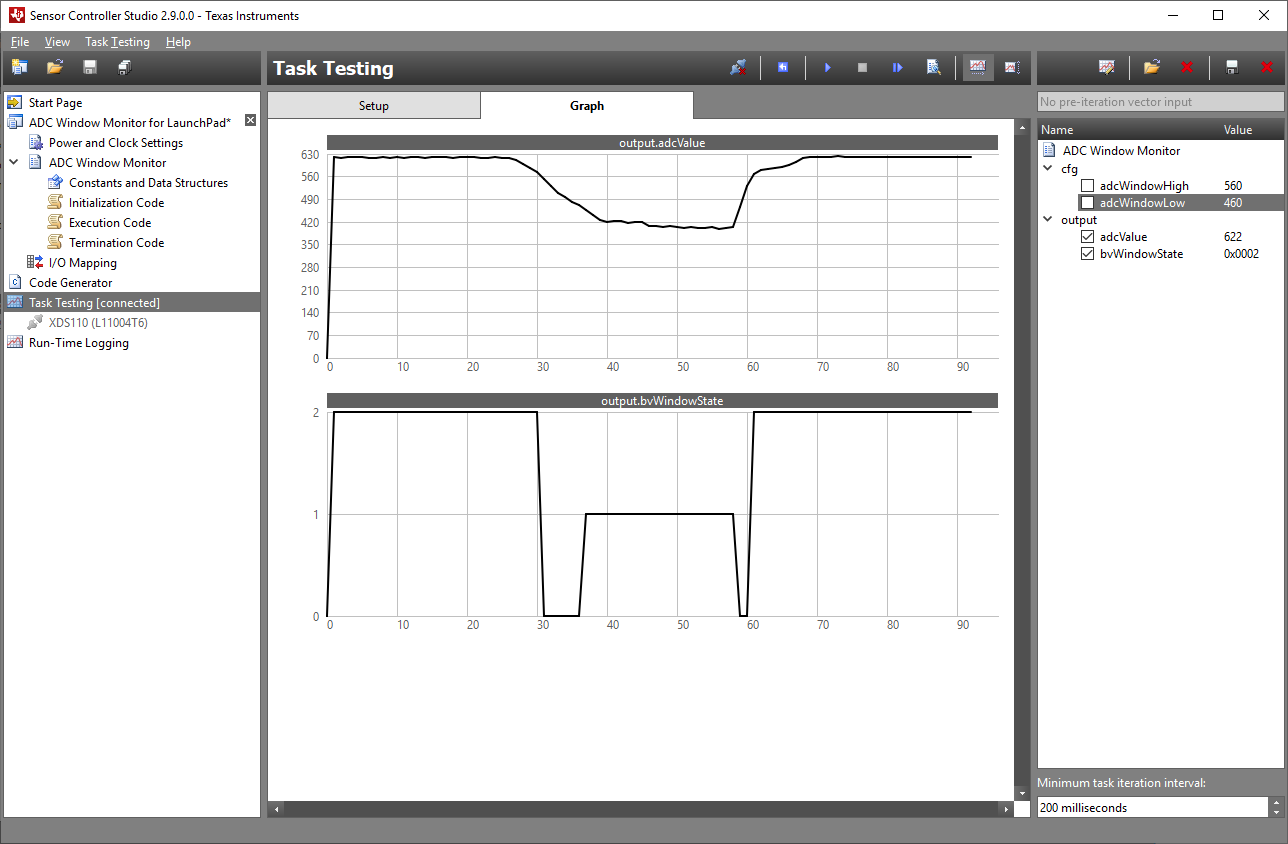 Figure 20-5 Task Testing
Figure 20-5 Task TestingTable 20-3 summarizes and compares the most important properties of the available tools.
Table 20-3 Task Testing and Task Debugging
| Task Testing and Task Debugging | Run-Time Logging | |
|---|---|---|
| Purpose | Evaluation, systematic testing and debugging. | Performance evaluation and optimization. |
| Selected task iterations can be debugged at instruction level. | ||
| Execution speed | All code within a task code block runs at full speed. | Timing matches actual application. |
| Timing between task code blocks cannot be controlled precisely, and depends on communication with PC. | ||
| Preparations | Specify a sequence of actions for each task iteration. | Enable the Run-Time Logging resource and use the associated procedures in task code to control logging. |
| Communication interface(s) | JTAG | UART + JTAG, UART only, or TCP/IP |
| Task count supported | One task at a time. | One or more tasks within one project. |
| Data structure logging | All data structures are logged. | Selected data structures are logged. |
| No overflow. | Overflow can occur, data discarded silently. | |
| Data structure editing | All data structure values can be modified, but only while the target is stopped. | Data structures that are not logged can be modified at any time. |
| New data structure member values can be loaded from file and be applied between task iterations. |