SWRA659A March 2020 – June 2020 CC3100 , CC3100MOD , CC3200 , CC3200MOD
-
CC3x00 Power Management Optimization and Measurements
- Trademarks
- 1 Introduction
- 2 Prerequisites
- 3 Basic System Power Modes for CC3X00
- 4 Power Profiles Use Cases
- 5 Power Management Application Bench Mark
- 6 Current Consumption Measurements Setup
- 7 References
- Revision History
5.2 Example Usage for CC3200
This example will show how to run the application in "Intermittently connected" use case with static IP address and communicating via UDP socket.
- Connect the CC3200 Launchpad to a windows PC with a Micro-USB cable.
- Connect the current measurement tool.
- Check to make sure that all pull-ups, pull-downs, and resistors are in place (according the board measurement setup ECO).
- Remove the jumper from J6 and connect your current measurement tool.
- Open CCS (Code Composer Studio) and Choose File->import from the menu, choose the CCS project.
- Check the project "power_management" and press Finish.
- Open the sl_common.h file under "[sdk-path\example\common\]" , and configure your network parameters. Set values for the: "SSID_NAME","SECURITY_TYPE" and "SECURITY_KEY" defines.
- Open the main file from the project explorer in the CCS and configure the general & use case settings.
- Right click on the simplelink project and under the build configuration → set active select the "NON_OS_PM" option and recompile the simplelink project.
- Build the power management project. A bin file will be created under the "power_managment/Release/" directory.
- Flash the device with the created bin file using UniFlash tool. For newbie with UniFlash please refer to the UniFlash user guide wiki.
- Launch Tera Term on the relevant com port, the serial number of the com port may differ. The baud rate should be set to 115200.
- Open the J15 jumper (CC3200 Launchpad rev3p2) and press the reset button the application should start running.
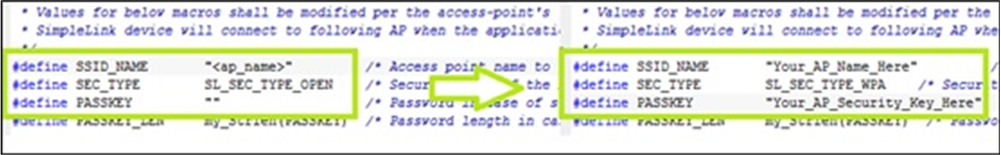 Figure 19. Setting AP Information in the Code
Figure 19. Setting AP Information in the Code 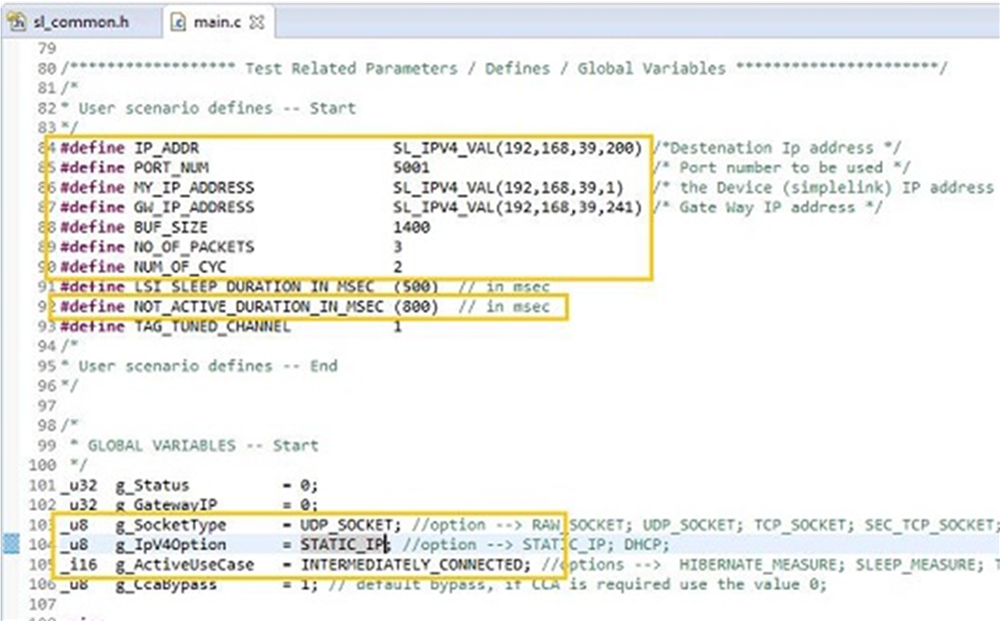 Figure 20. Global Variables and Define Desired Use Cases
Figure 20. Global Variables and Define Desired Use Cases 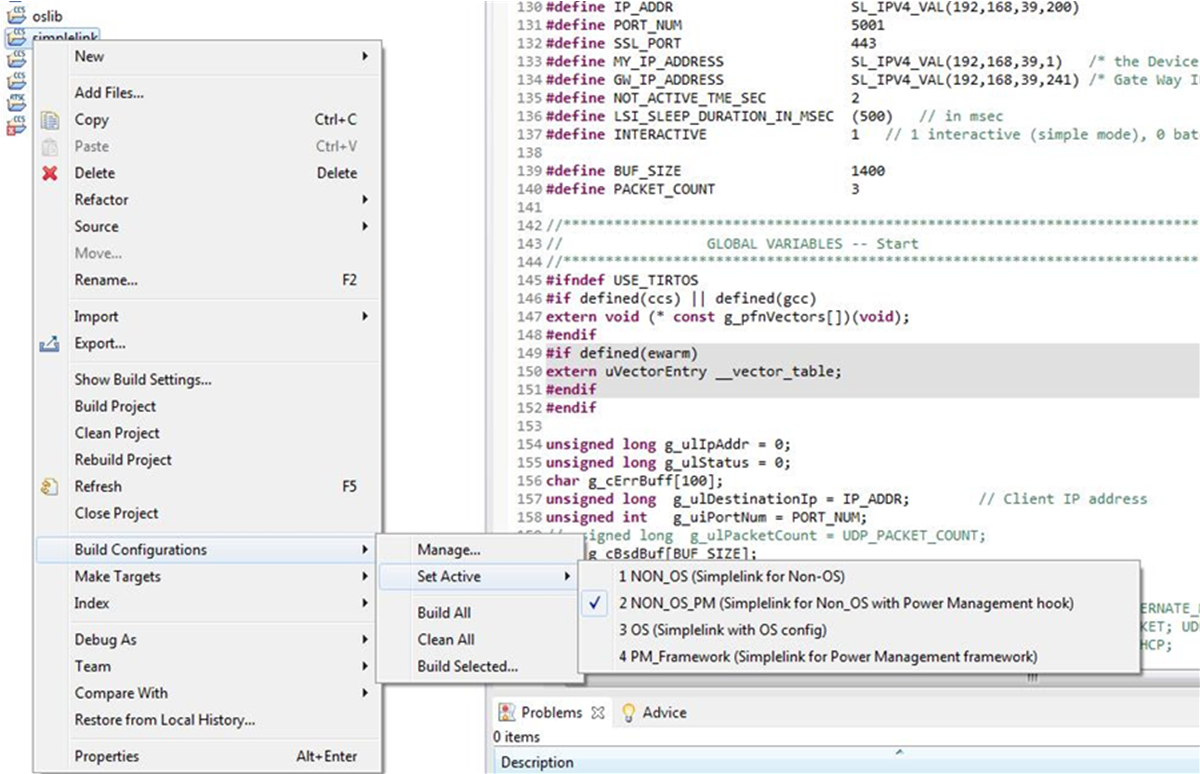 Figure 21. PM_CC3200_Configure NON_OS_PM Build Settings
Figure 21. PM_CC3200_Configure NON_OS_PM Build Settings NOTE
While flashing make sure that j15 jumper is shortened and no TeraTerm windows is open, otherwise the flashing process will fail.
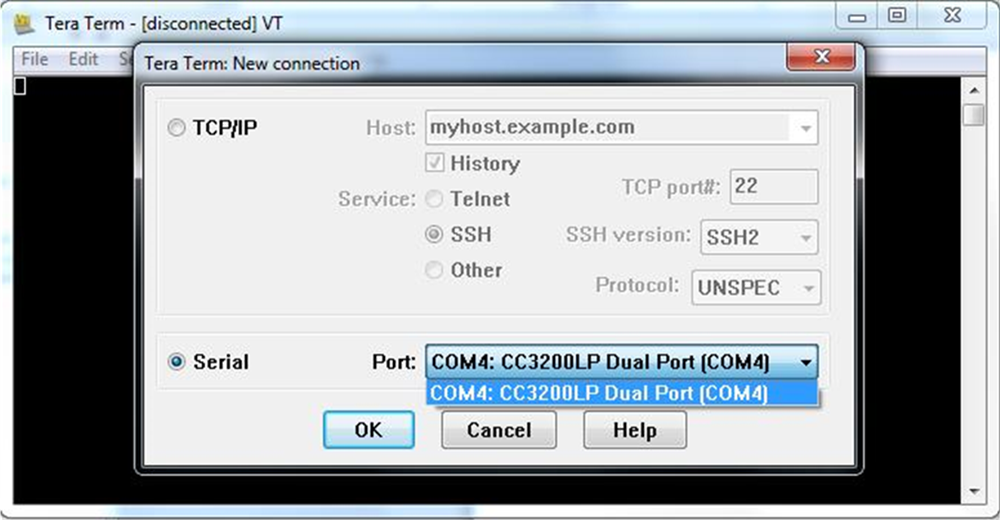 Figure 22. Teraterm UART Setup
Figure 22. Teraterm UART Setup  Figure 23. Teraterm Application Termination
Figure 23. Teraterm Application Termination