SWRA659A March 2020 – June 2020 CC3100 , CC3100MOD , CC3200 , CC3200MOD
-
CC3x00 Power Management Optimization and Measurements
- Trademarks
- 1 Introduction
- 2 Prerequisites
- 3 Basic System Power Modes for CC3X00
- 4 Power Profiles Use Cases
- 5 Power Management Application Bench Mark
- 6 Current Consumption Measurements Setup
- 7 References
- Revision History
4.3 Use Case 2: Intermittently Connected
This profile is for devices that need to operate between long time intervals. In this mode, the device is in Hibernate state between working cycles, the lowest power consumption possible state. Almost all the device's components are shut-down, hence when waking up a new connection needs to be established. Optimizations were integrated in order to reduce the power consumption cost of this periodic reconnection, these are:
- Working with static IP (when possible) in order avoid DHCP.
- Set the connection policy to work with fast connect, which means that the device will first try to re-establish the previous connection.
- Disable Scan, as in this case we probably stay in the same channel and network (AP).
- Disable mDNS.
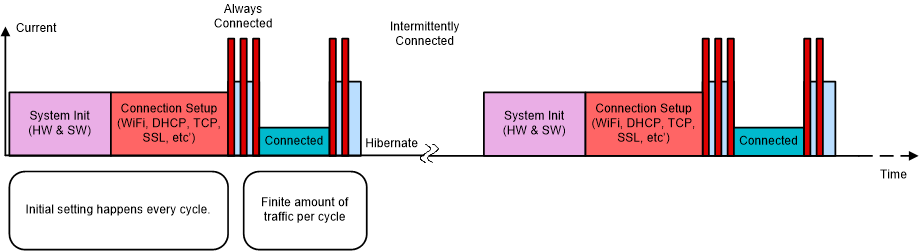 Figure 9. Use Case 2: Intermittently Connected
Figure 9. Use Case 2: Intermittently Connected A good representation of a code for such case is:
//Configurations Done once – every exit from hib
sl_start(0,0,0);
sl_NetCfgSet(…) ; // set static IP address to the device
sl_WlanPolicySet(...); // disable scan
sl_WlanPolicySet(…); // set fast connect
sl_NetAppStop(..); // disable mDNS
//Sending/Receiving Data - Done when packet need to be sent or receive
while (1) {
sl_stop(10); // to enter hibernate mode
Delay(); // Long hibernate Time period
sl_Start(); // device wake up and connect to network with previous setting
sl_socket(); // usually UDP
sl_SetSocketOpt(); // configure UDP/TCP Secured or not
sl_bind();
sl_RecvFrom();
sl_SendTo();
sl_Close();
}