SWRU498B February 2017 – December 2021 CC2564C
- Trademarks
- 1 Features
- 2 Bluetooth Profiles
- 3 Sample Application Overview
- 4 CC2564CSTBTBLESW Hardware and Software Requirements
- 5 Setting Up the Hardware
- 6 Setting Up the Software
- 7 Building and Flashing the Bluetooth Code (STM3240G-EVAL)
- 8 Applications
- 9 Classic Bluetooth Sample Applications
- 10Classic Bluetooth + Bluetooth Low Energy Applications
- 11Bluetooth Low Energy Applications
- 12Revision History
5 Setting Up the Hardware
Using TI’s dual-mode Bluetooth CC2564C solution (CC256xCQFN-EM), the STM32 MCU evaluation board (STM3240G-EVAL or STM32F4DISCOVERY), with the support of the CC256xEM Bluetooth Adapter Kit (CC256XEM-STADAPT), developers can evaluate both classic and Bluetooth low energy capabilities with the TI Dual-Mode Bluetooth stack on STM32F4 MCUs.
To set up the hardware, perform the following steps:
- Fit the jumpers onto the adapter board. (Ensure the jumpers are set to the correct position. For more information on the jumper positions and connections to the specific STM32 boards, see the CC256xEM Bluetooth Adapter Kit User's Guide and the CC256xEM Bluetooth Adapter Kit Quick Start Guide.
- Fit the adapter board on top of the STM32 board. (See Figure 5-3 for an example using the STM3240G-EVAL board. See Figure 5-4 for an example using the STM32F4DISCOVERY board.)
- Optional for Audio and Voice Sample Applications only:
Ensure that the directions of the PCM signals are properly set on the CC256XCQFN-EM to evaluate audio and voice sample applications. The directions of the PCM signals can be configured so that the PCM port on the CC2564C device is either PCM master or PCM slave, depending on the sample application. See Table 5-1 to ensure that the R18, R19, and R11 on the CC256XCQFN-EM are properly configured for complete evaluation of the audio and voice sample applications.
Table 5-1 CC256XCQFN-EM PCM Direction for Audio and Voice Sample ApplicationsDemo Name(1) CC256XCQFN-EM
PCM RoleR18(2) R19(2) R11(2) A3DP Demo_SNK
A3DP Demo_SRC
HFP Demo_AG
HFP Demo_HF
HSP DemoSlave 0 Ω DNI DNI All other Sample Applications Master (default) DNI 10K Ω 0 Ω (1) In addition to the changes listed below, ensure that the proper UART and I2S paths are configured on the CC256XEM-STADAPT board for each of the Demos. For details, see the CC256xEM Bluetooth® Adapter Kit quick start guide.(2) DNI indicates Do not install.Figure 5-1 shows the position of the R18, R19, and R11 resistors on the CC256XCQFN-EM board.
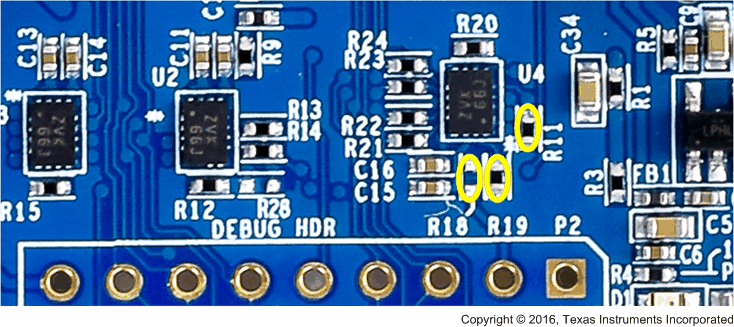 Figure 5-1 CC256XCQFN-EM PCM Role
Selection for Audio and Voice Sample Applications
Figure 5-1 CC256XCQFN-EM PCM Role
Selection for Audio and Voice Sample ApplicationsFor more details regarding the PCM role selection on the CC256XCQFN-EM board, see the CC256xCQFN-EM User's Guide and the Dual-Mode Bluetooth® CC2564CQFN-EM Evaluation Board.
- Ensure that the proper USART port selection is configured on the CC256XEM-STADAPT board. For details, refer to the CC256xEM Bluetooth® Adapter Kit quick start guide.
- Install the CC256xCQFN-EM board on the adapter board.
Figure 5-2 shows the setup for the STM32 board.
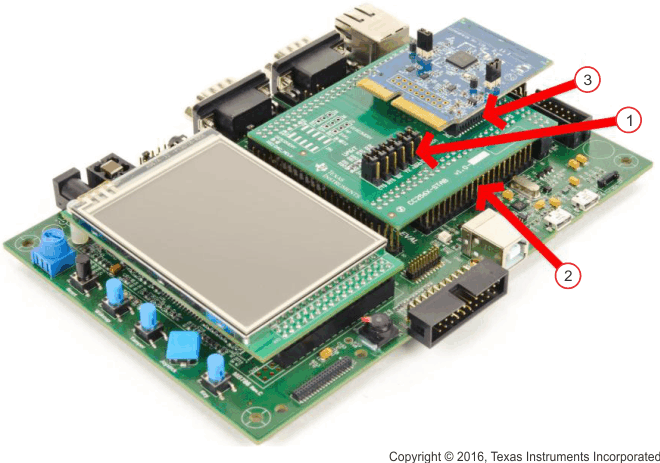 Figure 5-2 STM32
General Setup
Figure 5-2 STM32
General SetupFigure 5-3 shows an example of the STM3240G-EVAL, the CC256X-STADAPT, and CC256xCQFN-EM boards combined.
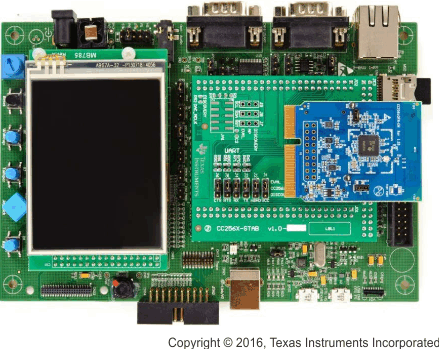 Figure 5-3 STM3240G-EVAL, CC256X-STADAPT, and CC256xCQFN-EM Combination
Figure 5-3 STM3240G-EVAL, CC256X-STADAPT, and CC256xCQFN-EM CombinationFigure 5-4 shows an example of the STM32F4DISCOVERY, the CC256X-STADAPT, and CC256xCQFN-EM boards combined.
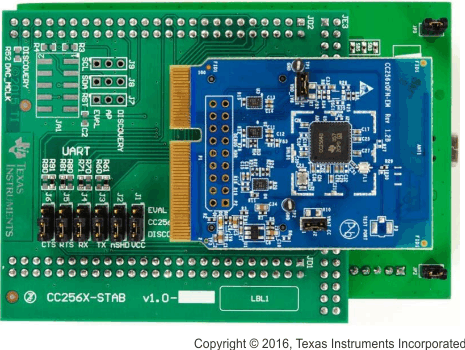 Figure 5-4 STM32F4DISCOVERY, CC256X-STADAPT, and CC256xCQFN-EM Combination
Figure 5-4 STM32F4DISCOVERY, CC256X-STADAPT, and CC256xCQFN-EM CombinationBecause of hardware limitations on the STM32F4DISCOVERY board, the audio and voice applications cannot be ported to the STM32F4DISCOVERY board for complete evaluation. Use the STM3240G-EVAL for complete evaluation of the audio and voice sample applications:
- A3DP Demo_SNK
- A3DP Demo_SRC
- AUD demo
- HFP demo
- HFPAG demo
- HSP demo