SWRU556 June 2021 CC3100 , CC3200
6 Flashing the Board
The devices must be flashed with the correct ServicePack to operate this tool correctly. Every Radio Tool release has a corresponding ServicePack and SDK version.
If using the CC32xx device, the Radio Tool application must be flashed in addition to the ServicePack. The precompiled application binary is in the CC32xxBoardApplication Binary folder.
In case Uniflash is installed on the same windows machine as RadioTool, a predefined *.sli image can be selected and programmed to the device as shown in Figure 6-1.
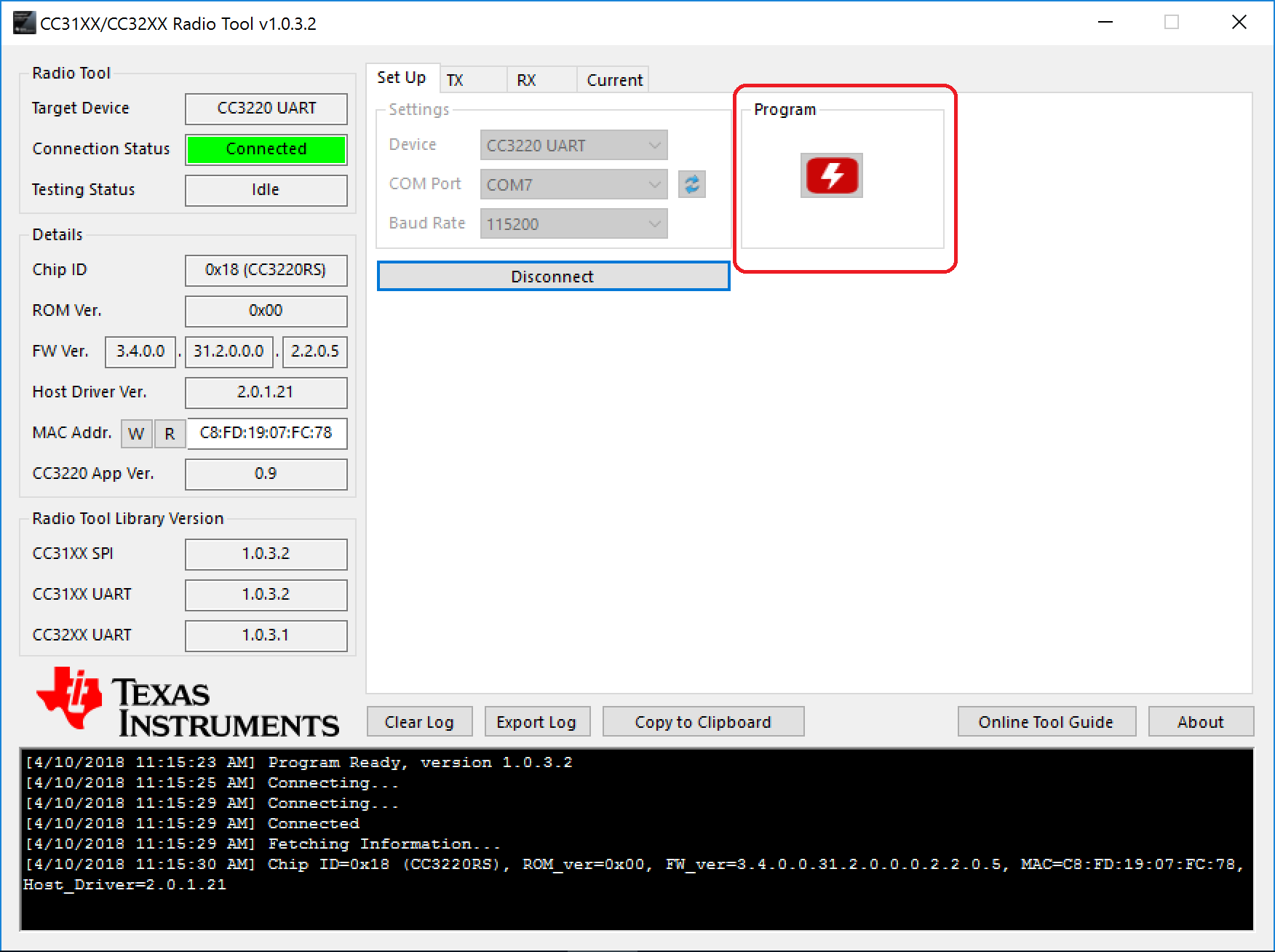 Figure 6-1 Radio Tool Setup Page
Figure 6-1 Radio Tool Setup PageFor instructions on flashing the devices, see the UniFlash CC3x20, CC3x35 SimpleLink™ Wi-Fi® and Internet-on-a chip™ Solution ImageCreator and Programming Tool.