SWRU558 June 2020 CC3100 , CC3100MOD , CC3200 , CC3200MOD
-
SimpleLink Wi-Fi CC3100, CC3200 UniFlash
- Trademarks
- 1 Introduction
- 2 Installation
- 3 Prerequisites
- 4 Uniflash Block Diagram
- 5 Session Support
- 6 Secured File System Support
- 7 GUI Interface
- 8 CC3200 Support
- 9 Command Line Support
- 10 Configuration File Support
- 11 Image Creation and Programming
- 12 Troubleshoot/Debugging
- 13 Limitations
- 14 References
- A UART Connection
11.6 How to Build an Image Guide
This section describes the recommended procedure to build a binary image. Before starting, please verify the following checklist:
- Capacity of the serial flash
- Location of all user files
- Desired setup of all configuration files
- Latest Service Pack binary file
Figure 47 describes the flow that must be followed in order to generate an image.
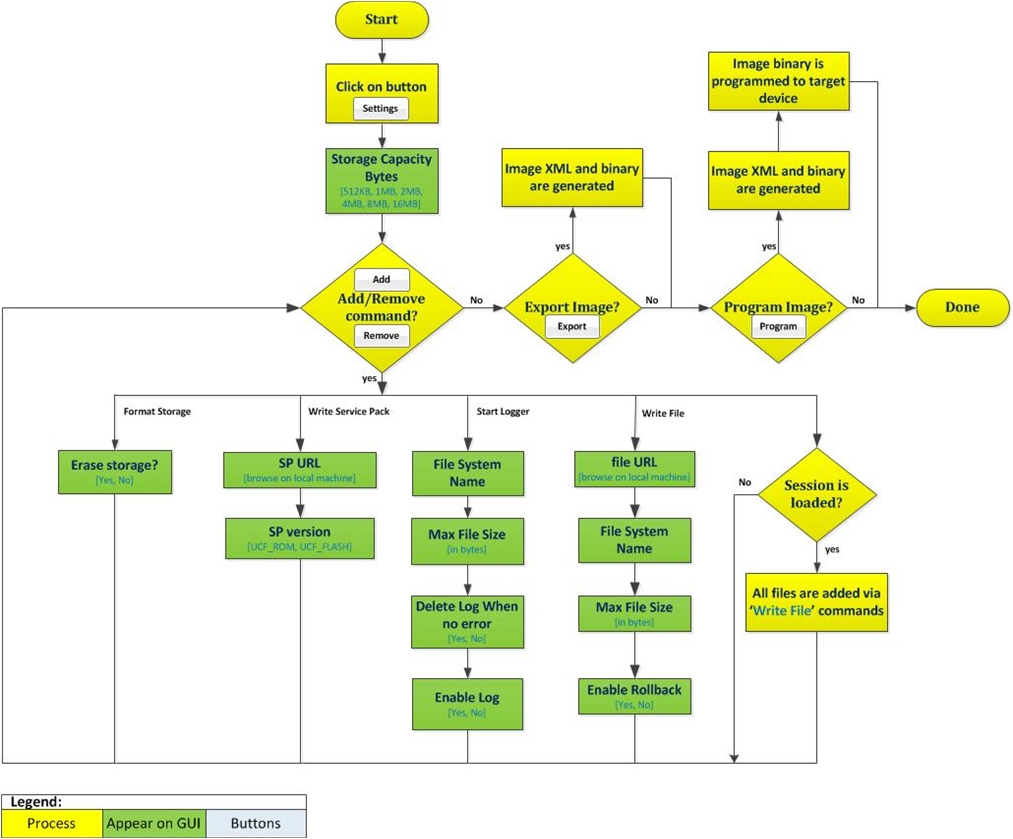 Figure 47. Programming GUI Flow
Figure 47. Programming GUI Flow The recommended steps to build the image:
- Build a session and include the following files:
- System files: by configuring any system file from the System Files group.
- Configuration files: by configuring the desired Configuration Groups and checking their respective Update checkbox.
- User files: by manually adding files via the Add File button.
- Save the session.
- Go to Gang Programming group.
- Import the session into the Gang Programming window by clicking AddWrite all files in the session option and then pick the *.usf session you created. All files should be imported into the window.
- Click on Settings button and configure the Storage Capacity Bytes from the drop down window.
- Add a format command by clicking the Add → Add Format Storage Command. This step is mandatory as it creates the FAT table.
- It is optional to add logging during image extraction. It can be done by clicking the Add → Add Start Logger Command. It is recommended mainly in development phase and not during production line.
- Add the Service Pack. This step is also mandatory as the device gets formatted and the latest Service Pack should be used. It can be done by clicking the Add → Add Write Service Pack Command.
- Export to create the binary image or Program to create and program the binary image.
- Make sure you get no errors on the Console window. You should get the Finished Successfully message and the total amount of required blocks as shown in Figure 53.
- Reset the device. Upon initialization, the device extracts the binary image and executes the command, one-by-one. If the procedure is successful, SimpleLink device sends the initialization complete event.
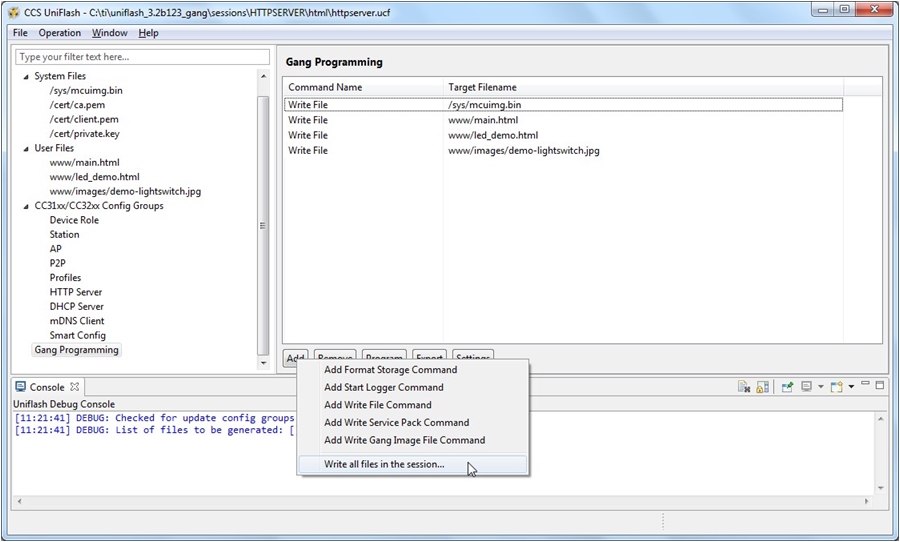 Figure 48. Import Session
Figure 48. Import Session 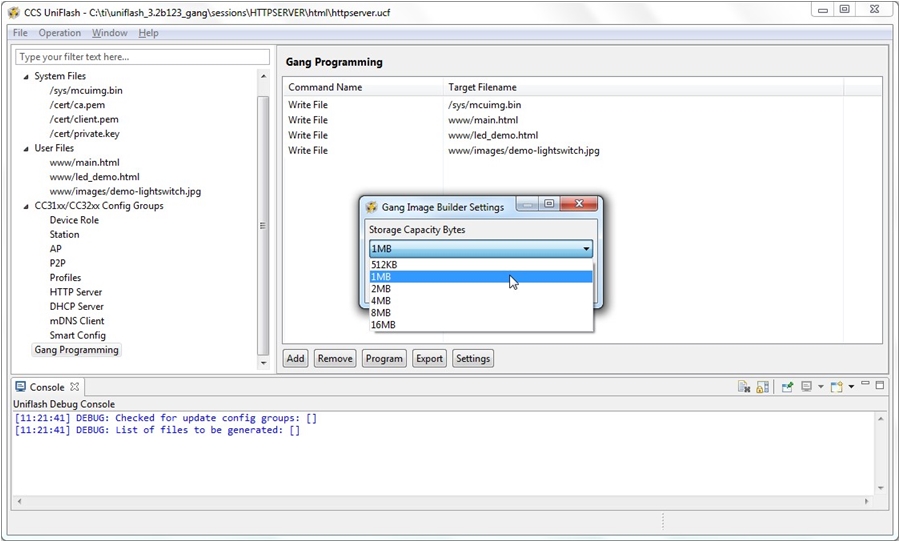 Figure 49. General Settings
Figure 49. General Settings 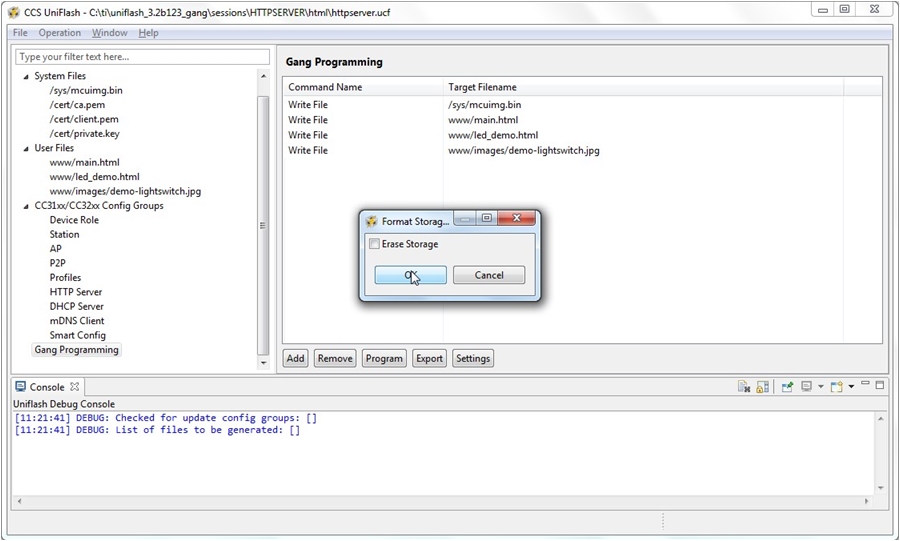 Figure 50. Add Format
Figure 50. Add Format 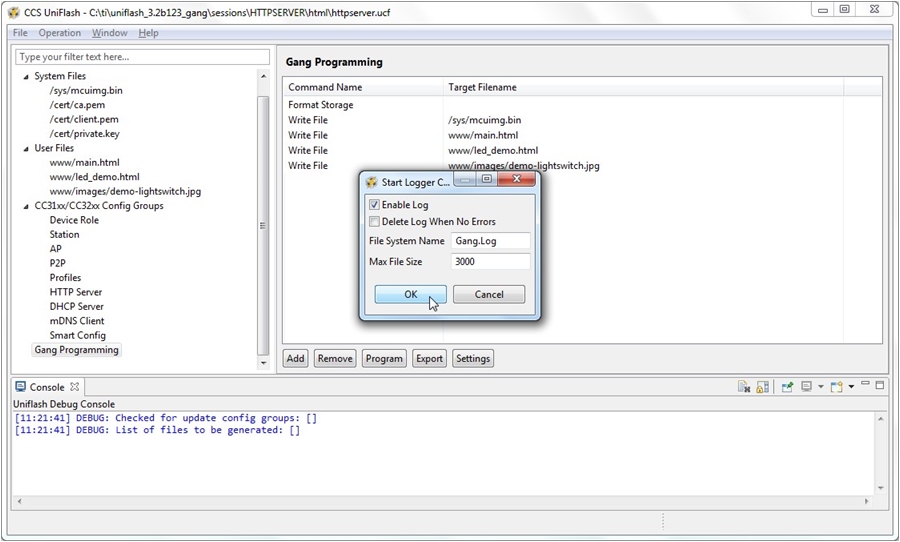 Figure 51. Add Logger
Figure 51. Add Logger 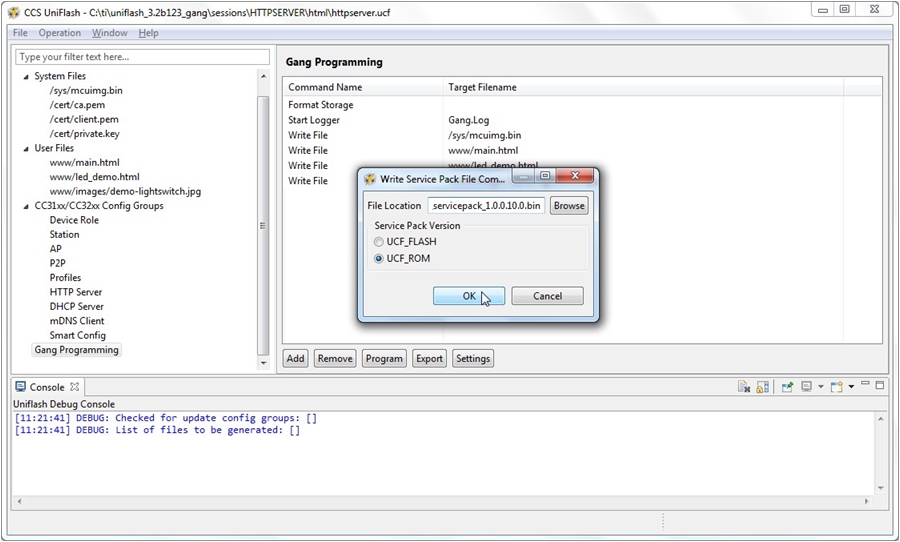 Figure 52. Add ServicePack
Figure 52. Add ServicePack 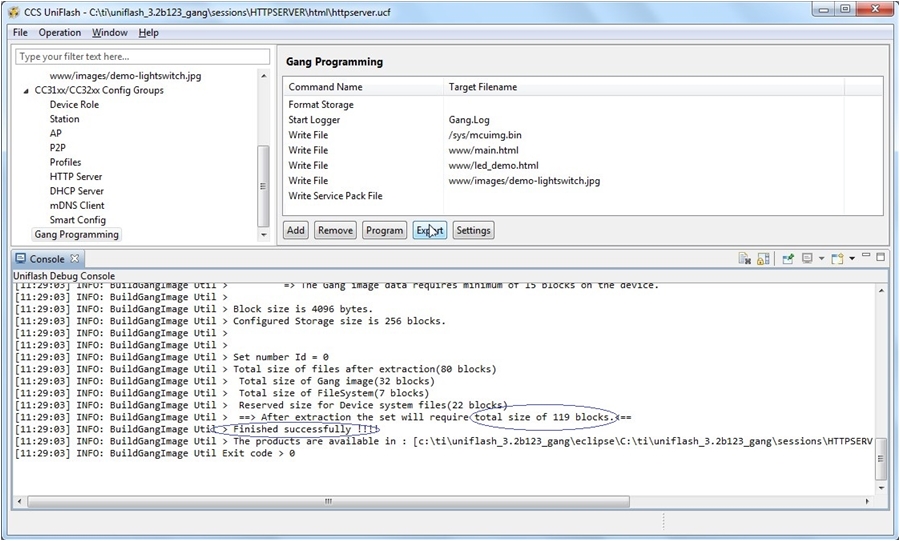 Figure 53. Export
Figure 53. Export