SWRU558 June 2020 CC3100 , CC3100MOD , CC3200 , CC3200MOD
-
SimpleLink Wi-Fi CC3100, CC3200 UniFlash
- Trademarks
- 1 Introduction
- 2 Installation
- 3 Prerequisites
- 4 Uniflash Block Diagram
- 5 Session Support
- 6 Secured File System Support
- 7 GUI Interface
- 8 CC3200 Support
- 9 Command Line Support
- 10 Configuration File Support
- 11 Image Creation and Programming
- 12 Troubleshoot/Debugging
- 13 Limitations
- 14 References
- A UART Connection
7.6.2 Procedure
Use these steps for a successful update procedure:
- Format the device prior to flashing. This step is essential and should be performed at least once. With the next service pack updates, the format operation would not be required. For more details, follow the Format paragraph in Section 7.3.
- Invoke the Service Pack Update from a dedicated button or from the Operation → Service Pack Programming option in the top menu.
- Choose the binary servicepack file and click OK.
- Flashing should begin and the version flashed is printed just before flashing is started,
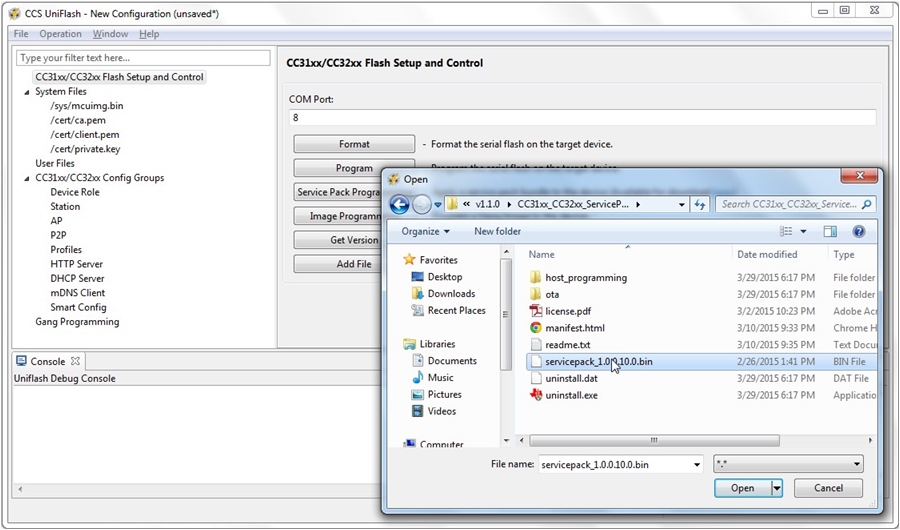 Figure 11. Servicepack Flashing
Figure 11. Servicepack Flashing