SWRU558 June 2020 CC3100 , CC3100MOD , CC3200 , CC3200MOD
-
SimpleLink Wi-Fi CC3100, CC3200 UniFlash
- Trademarks
- 1 Introduction
- 2 Installation
- 3 Prerequisites
- 4 Uniflash Block Diagram
- 5 Session Support
- 6 Secured File System Support
- 7 GUI Interface
- 8 CC3200 Support
- 9 Command Line Support
- 10 Configuration File Support
- 11 Image Creation and Programming
- 12 Troubleshoot/Debugging
- 13 Limitations
- 14 References
- A UART Connection
4 Uniflash Block Diagram
The Uniflash utility should be kept simple and stateless. Since some information should be non-volatile, the Uniflash uses files for storage.
The following set of files is used by Uniflash:
- Template file (CC3xxx_template.xml): this file lists the files on the target device along with file attributes. It can be considered as a filter between the tool and the target file system. This file holds the required information for all the files, user files, system files and configuration files (HTML, certificates, user files, and so forth). The template file is formatted as an XML file.
- Configuration file (CC3xxx_cfg_parameters.xml): this file lists all configurable parameters used as part of the configuration files support. All configurable parameters are also linked to the appropriate target files.
- Tokens file (CC3xxx_token.xml): whenever authorization is required by the device, tokens should be used. Tokens are the keys for each file. Since the tool should be stateless, it is required to hold the tokens in a non-volatile repository, for example, the local hard disk or a remote server. Without the tokens file, it is not possible to communicate with an authenticated device. The only way to recover is by formatting the device. The Tokens file is formatted as an XML file.
- Image Configuration file (GangImageConfig.xml): this file is used for Image Creation and Programming. It lists all commands that compose the image and extracted and executed upon reset.
- Content of the file system: since the 'configuration file' holds only the offsets of specific parameters inside the configuration files (and not the entire content), the full content files must be provided to the tool.
- Session file (*.usf): as described under Session Support, a session file includes all relevant files for interaction with the target device along with other specific configurations such as target interface, COM port number, device type, and so forth.
Figure 1 illustrates the structure.
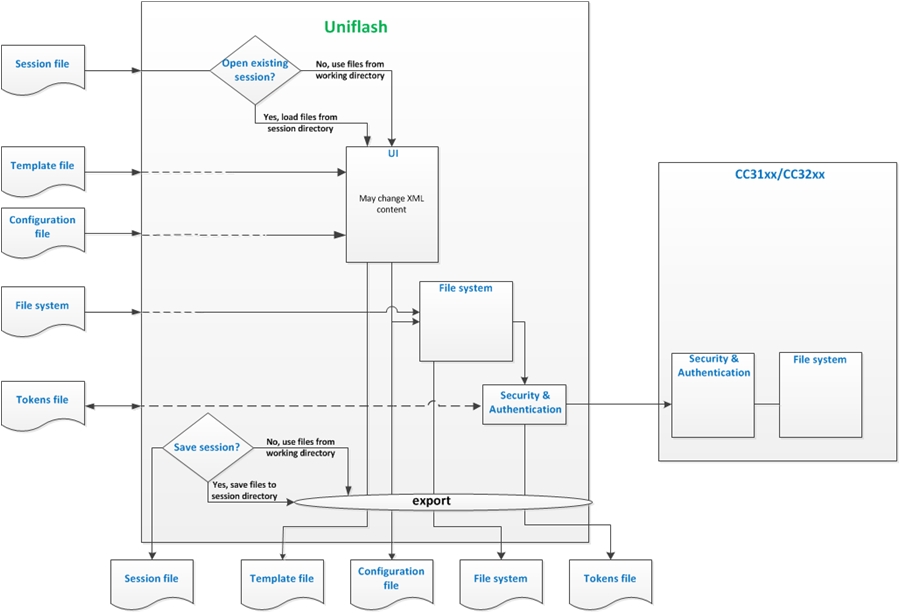 Figure 1. Uniflash Block Diagram
Figure 1. Uniflash Block Diagram