SWRU580 April 2021 CC2564C , CC2564MODA , CC2564MODN
- Trademarks
- 1 Introduction
- 2 A2DP (AUD) Demo Guide
- 3 A3DP Sink Demo Guide
- 4 A3DP Source Demo Guide
- 5 HFP Demo Guide
- 6 HFP Audio Gateway Demo Guide
- 7 HID Demo Guide
- 8 HSP Demo Guide
- 9 Map Demo Guide
- 10PBAP Demo Guide
- 11SPP Demo Guide
- 12SPPLE Demo Guide
- 13SPPDMMulti Demo Guide
- 14ANP Demo Guide
- 15HFP Demo Guide
- 16HTP Demo Guide
- 17PASP Demo Guide
- 18HOGP Demo Guide
- 19PXP Demo Guide
- 20FMP Demo Guide
- 21CSCP Demo Guide
- 22Revision History
14.1 Demo Overview
The Alert Notification profile allows a Client device to get alerts of different types (like Email, SMS, Voicemail) and also have separate counts of new and unread Alerts. There are two roles defined in this profile. The first is the the Server, which is typically a Bluetooth enabled phone that transmits these alerts. The second is the Client which can be a device like a smart watch, an auxillary display or even a tablet that gets an alert everytime an event happens on the Server.
This application allows the user to use a console to use Bluetooth Low Energy (BLE) to establish connection between two BLE devices, notify new and unread alerts and change the supported alert categories for new and unread alerts.
It is recommended that the user visits the kit setup Getting Started Guide for MSP430, Getting Started Guide for Tiva, Getting Started Guide for MSP432 or Getting Started Guide for STM32F4 pages before trying the application described on this page.
Running the Bluetooth CodeOnce the code is flashed, connect the board to a PC using a miniUSB or microUSB cable. Once connected, wait for the driver to install. It will show up as MSP-EXP430F5438 USB - Serial Port (COM x), Tiva Virtual COM Port (COM x), XDS110 Class Application/User UART (COM x) for MSP432, under Ports (COM & LPT) in the Device manager. Attach a Terminal program like PuTTY to the serial port x for the board. The serial parameters to use are 115200 Baud (9600 for MSP430), 8, n, 1. Once connected, reset the device using Reset S3 button (located next to the mini USB connector for the MSP430) and you should see the stack getting initialized on the terminal and the help screen will be displayed, which shows all of the commands. This device will become the Server.
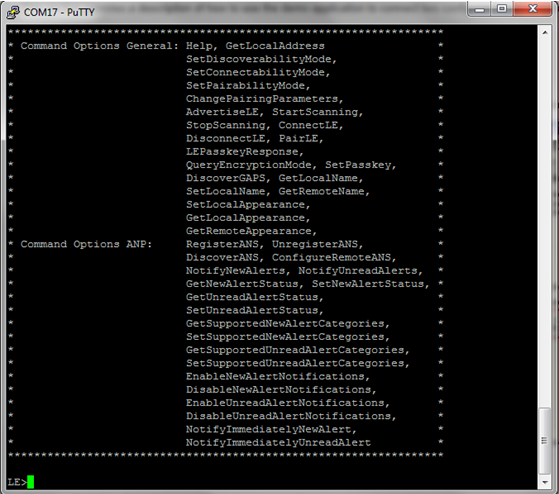 Figure 14-1 ANP Demo ANS Terminal
Figure 14-1 ANP Demo ANS Terminal