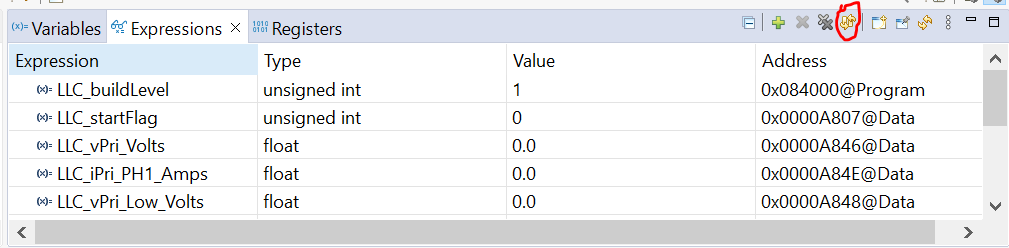TIDT332 May 2024
1.4.2 Firmware Setup
The PMP41037 firmware is set up using TI's Code Composer Studio™. Use the following steps to set up the launched the firmware:
- Import the CCS project into the
workspace:
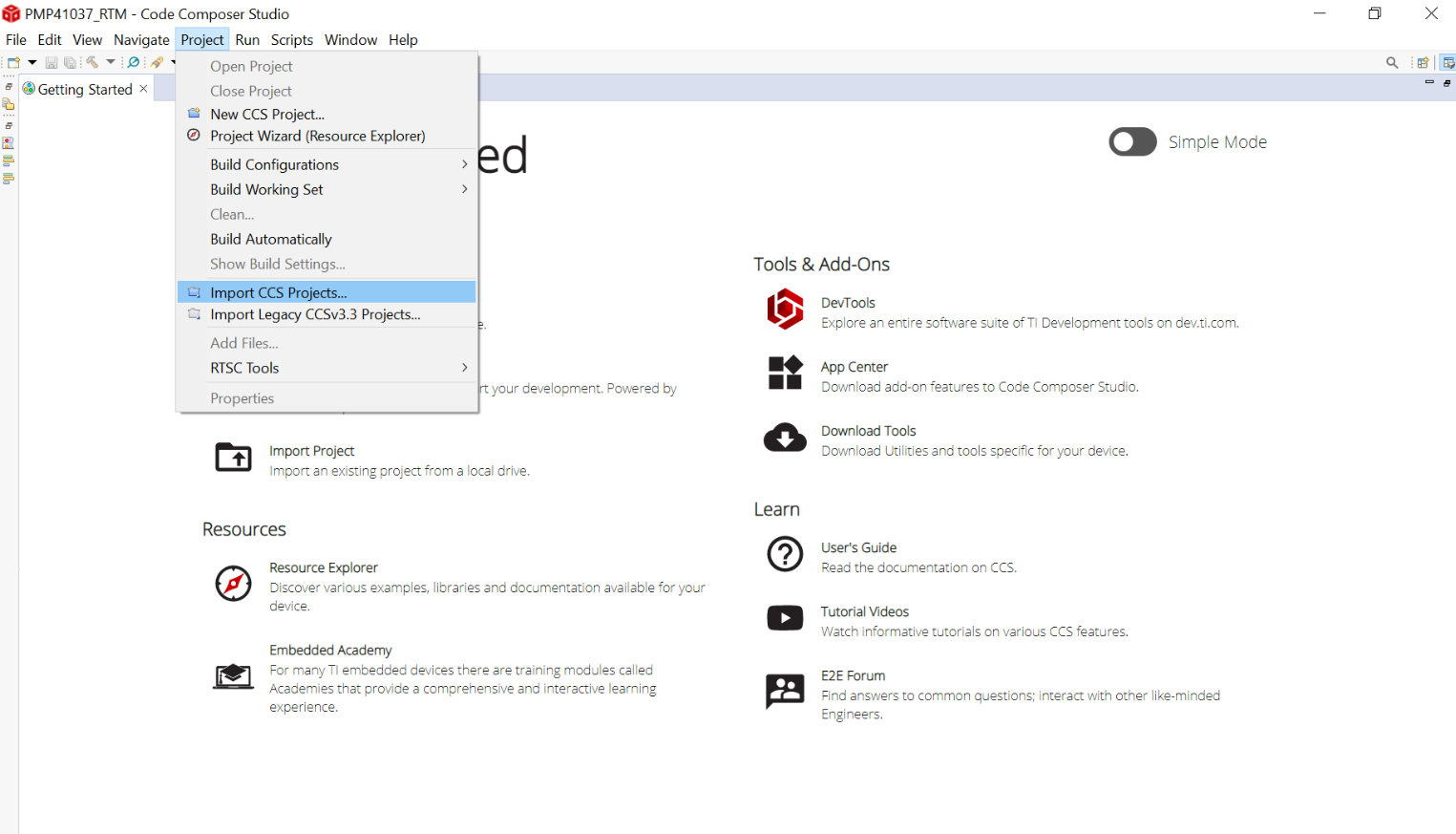
- Select the PMP41037 reference
code folder, check all the selections as illustrated in the following image:
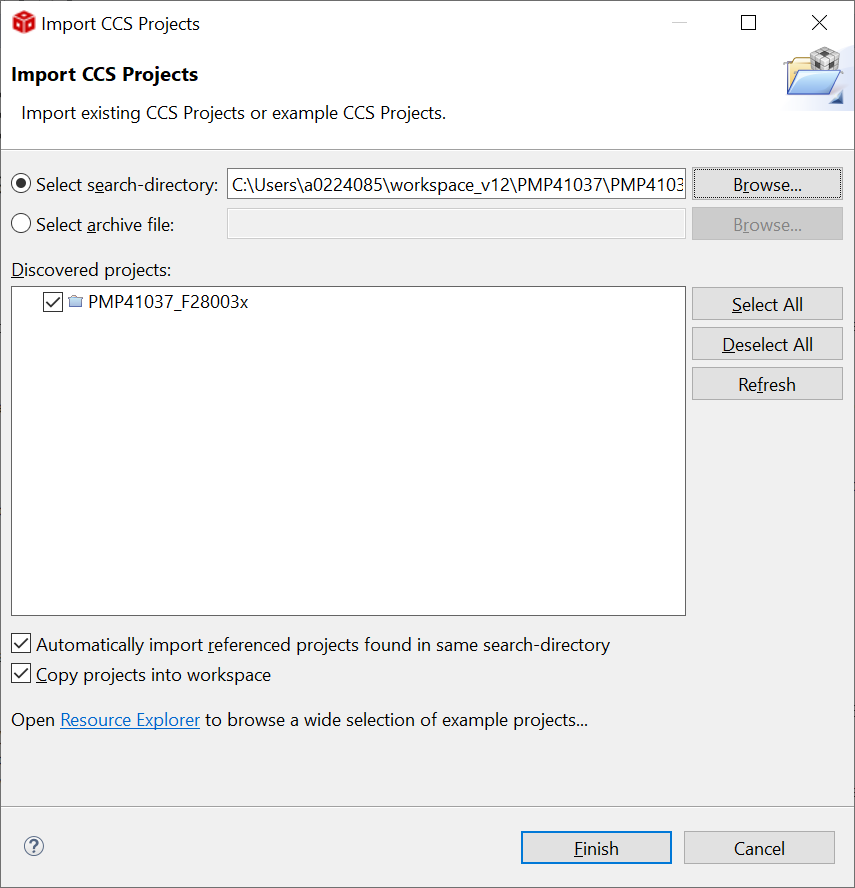
- Add
variables to the expressions window by right clicking the
setupdebugenv_PMP41037.js file name in project explorer, then select
Run Script:
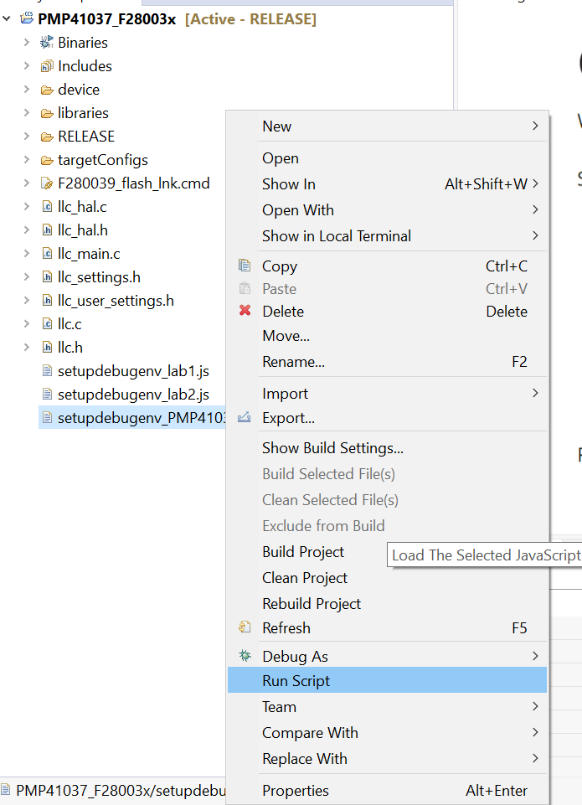
- Flash the code to the
TMDSCNCD280039C with USB Type-C, by clicking the debug button in the
menu:
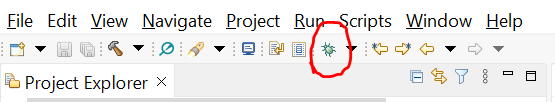
- Click the Resume button to
run the code:
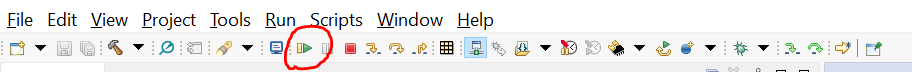
- Click continuous refresh
in the expressions window, to see the variables on line: