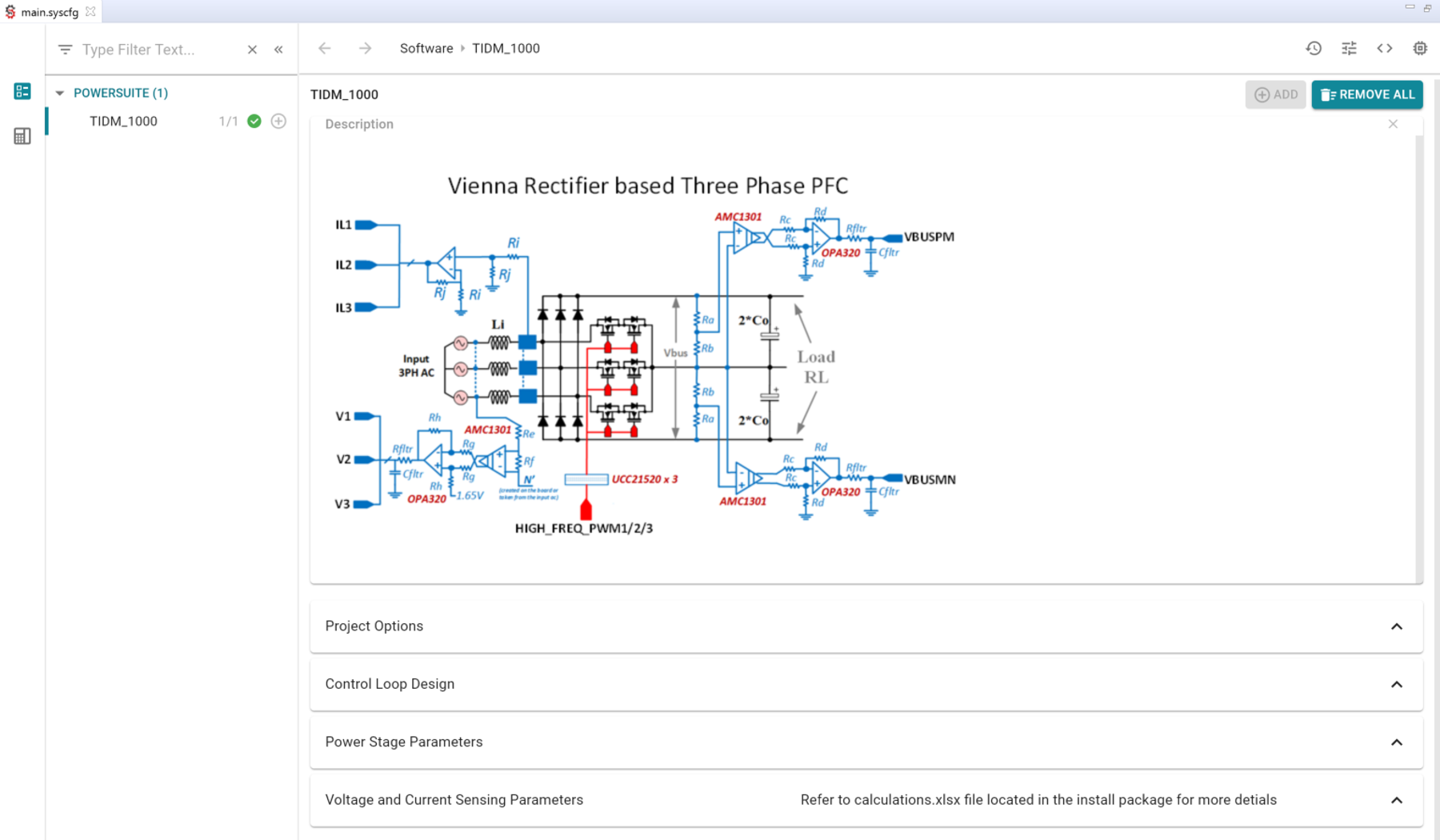TIDUCJ0G November 2016 – April 2020
6.1 Opening the Project Inside Code Composer Studio™
- Install CCS (version 9.0.1 or above).
- Open CCS.
- Go to View >CCS App Center.
- Below Code Composer Studio Add-ons, make sure GUI Composer Runtime in installed. If the GUI is not installed, install GUI Composer Runtime.
- Install C2000Ware DigitalPower SDK at the DigitalPower Software Development Kit(SDK)for C2000 Microcontrollers tools folder.
- Close CCS, and open a new workspace.
- Close CCS, and open a new workspace. CCS will automatically detect powerSUITE. A restart of CCS may be required for the change to be effective.
- Go to View >Resource Explorer. Below the TI Resource Explorer, go to Software > C2000Ware DigitalPower SDK - <version> .
NOTE
powerSUITE is installed with the DigitalPower SDK in the default install.
Open the design guide software as is (opens firmware as it was run on this design and hardware, requires the board to be exactly the same as this design guide, and does not allow modification through the powerSUITE GUI inside the project).
- Below C2000Ware DigitalPower SDK , select Development Kits > Three Phase PFC Vienna Rectifier TIDM-1000, and click Run <device> Project.
- This will import the project and the development kit or designs page will show up. This page can be used to browse all the information on the design including this user guide, test reports, hardware design files, and so forth.
- Click Run <device_name> Project.
- This imports the project into the workspace environment, and a syscfg page with a GUI similar to appears.
- If this GUI page does not appear, refer to the FAQ section below powerSUITE in the C2000Ware DigitalPower SDK resource explorer.
NOTE
As this project is imported from the development kit and design guide page, modifications to the power stage parameters through the GUI will not be allowed.
Open design guide software for adaptation. The user can modify power stage parameters, which are then used to create the model of the power stage in Compensation Designer and can also modify scaling values for voltages and currents.
- In the resource explorer below C2000Ware DigitalPower SDK powerSUITE, click the Solution Adapter Tool (
 ).
). - Select Three Phase PFC from the list of solutions presented.
- Select the device this solution needs to run on the next page.
- When the icon is clicked, a pop-up window displays asking for a location to create the project. You can also save the project inside the workspace itself. When the location is specified, a project is created, and a GUI page appears with modifiable options for the solution Figure 17.
- You can use this GUI to change the parameters for an adapted solution, for example, power rating, inductance, capacitance, sensing circuit parameters, and so forth.
- If this GUI page does not appear, refer to the FAQ section below powerSUITE in the C2000Ware DigitalPower SDK resource explorer.