ZHCAE86 July 2024 TUSB564-Q1
6 DisplayPort 9.2 米系统
在模拟长电缆 DisplayPort 系统时,信号路径中使用了两根 4.6 米长的 DisplayPort 电缆。一根电缆放置在 TUSB564-Q1 之前,另一根电缆放置在 TUSB564-Q1 之后。该工作台板上的短前置通道和后置通道 FR4 布线会增加额外的损耗。一个 DisplayPort 源连接到上游,并且在下游 DisplayPort 电缆的末端进行测量。
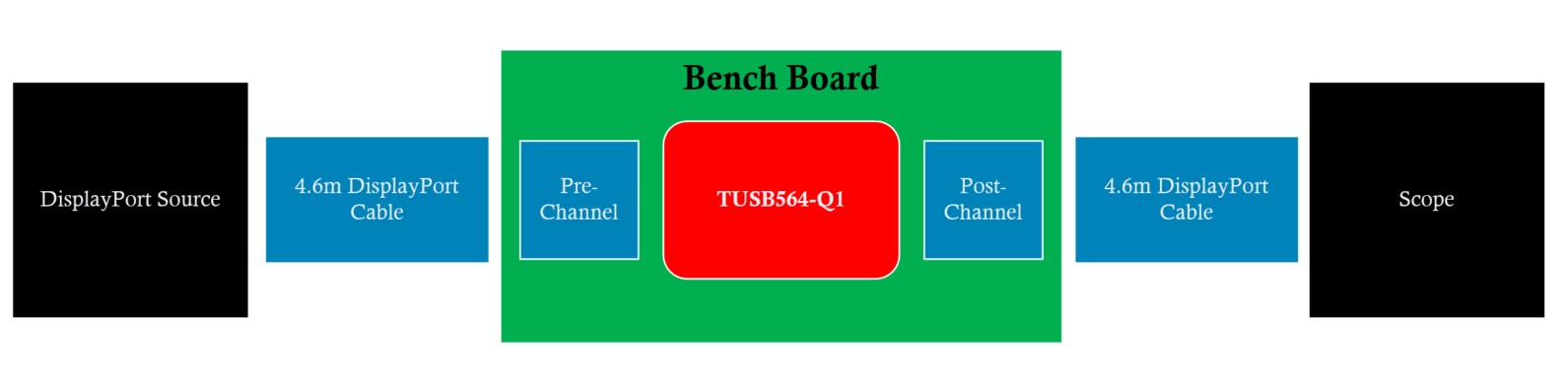 图 6-1 DisplayPort 9.2 米系统方框图
图 6-1 DisplayPort 9.2 米系统方框图此测试中使用 5.4Gbps DisplayPort 信号。TUSB564-Q1 上的均衡设置为 #9。这会在通过器件路由的 DisplayPort 信道上添加 11.0dB 的增益。以下是在该系统的下行端进行 5.4Gbps DisplayPort 合规性测试的结果。
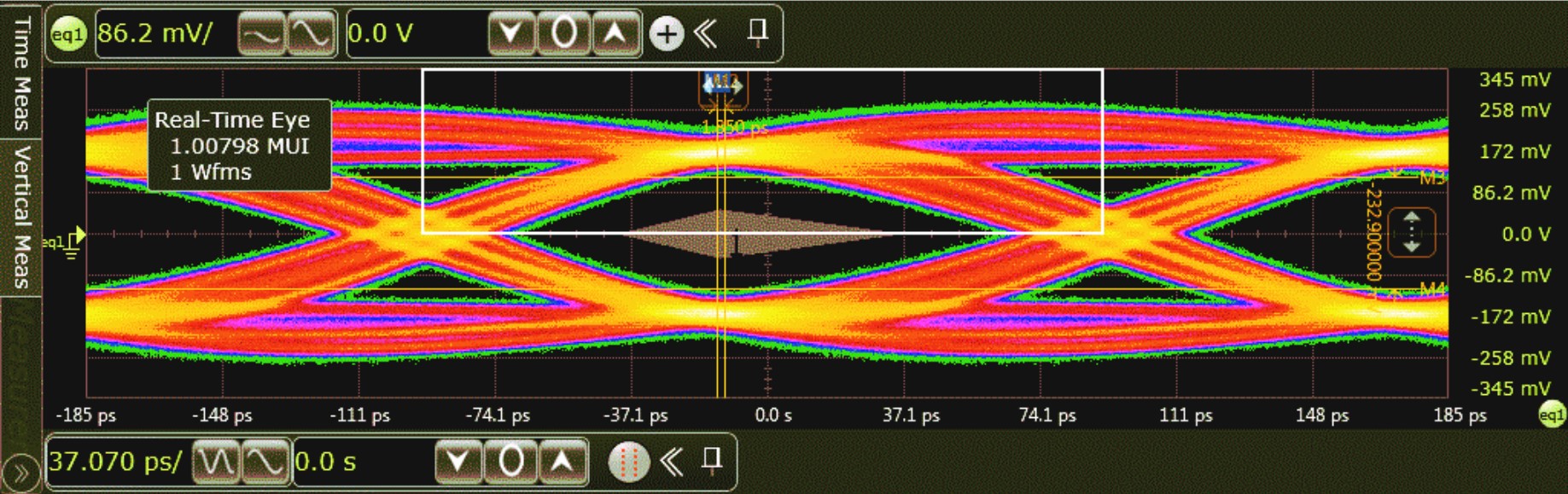 图 6-2 DisplayPort 9.2 米系统测试结果(通道 0)
图 6-2 DisplayPort 9.2 米系统测试结果(通道 0)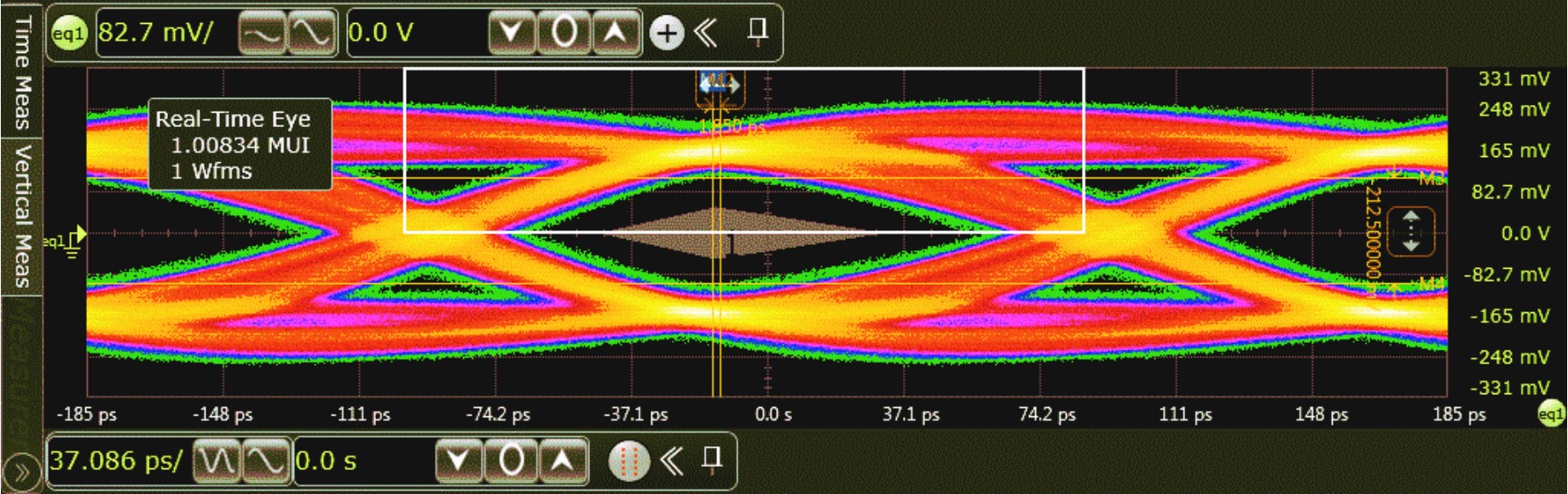 图 6-3 DisplayPort 9.2 米系统测试结果(通道 1)
图 6-3 DisplayPort 9.2 米系统测试结果(通道 1)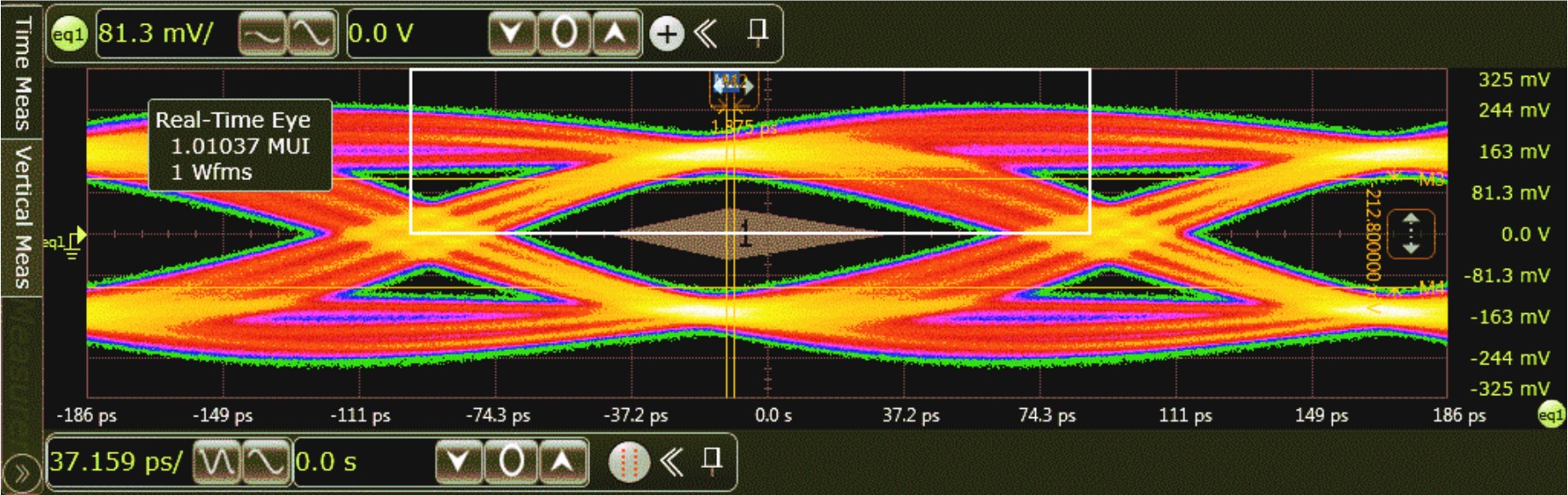 图 6-4 DisplayPort 9.2 米系统测试结果(通道 2)
图 6-4 DisplayPort 9.2 米系统测试结果(通道 2)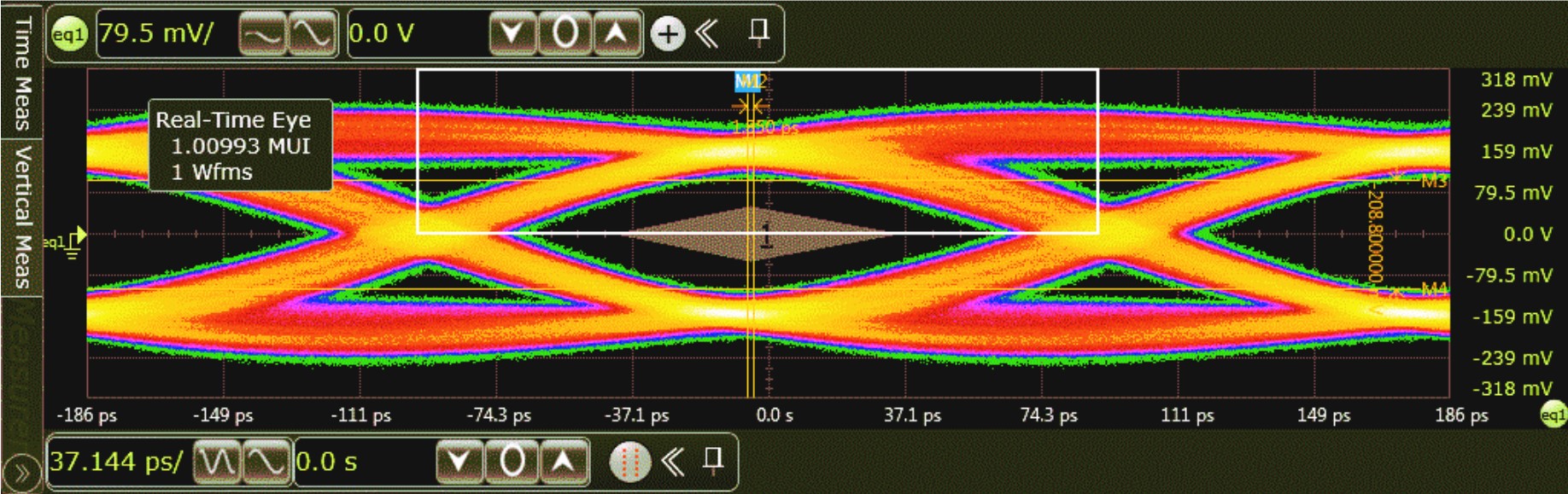 图 6-5 DisplayPort 9.2 米系统测试结果(通道 3)
图 6-5 DisplayPort 9.2 米系统测试结果(通道 3)在此配置下,合规性测试能够顺利通过,而不会出现任何问题。眼图展示了定义的眼图张开度和转换区域。在 5.4Gbps 下,TUSB564-Q1 具有足够的补偿能力,可通过 9.2 米电缆驱动 DisplayPort 信号并且还留有一定的裕度。