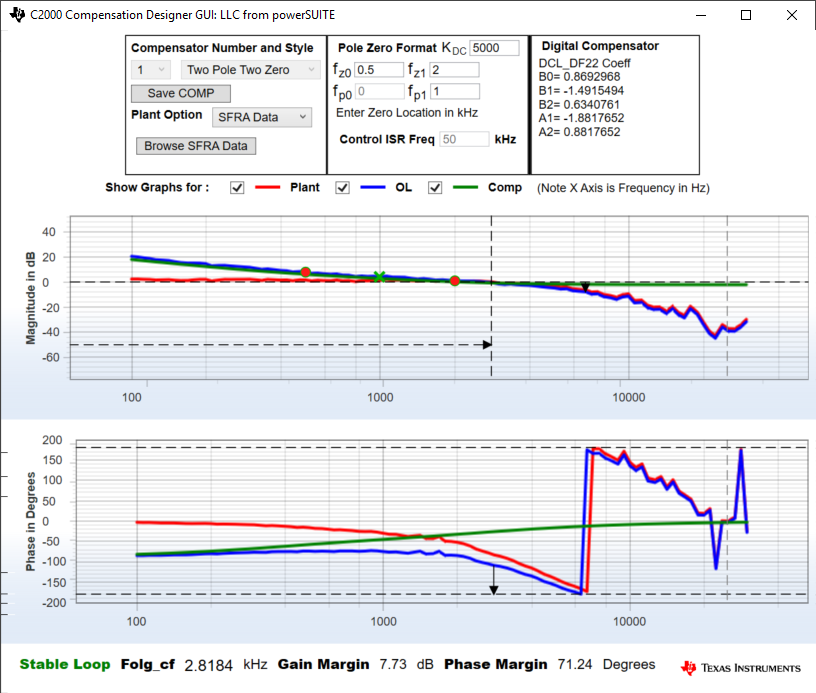ZHCU734A January 2017 – March 2020
3.2.3.2.2.2 Software Setup
- Follow the steps in the software setup section for lab 1 to open the powerSUITE GUI. (Section 3.2.3.1.2.2)
- Below Project Options in the powerSUITE GUI select Closed Loop. This will set the project to the default configurations for closed loop operation of the power stage.
- Without changing any of the default parameters, click on Compensation Designer.
- The Compensation Designer GUI shown in Figure 28 uses the SFRA data from the previous run of SFRA on this system (default data for this design is in the project folder) to plot the expected frequency response for the set of compensator coefficients selected in the main.syscfg file (COMP1). The Compensation Designer GUI allows the design of different compensators to achieve desired closed-loop performance. Compensation Designer GUI can also use power stage model data, if it exists, based on the data entered in the main.syscfg file. For this project the modelled plant option is not available.
- The default compensator (COMP1) is a two-pole, two-zero compensator, which has been provided by TI. Notice that the magnitude and phase plots, for the plant, open loop, and the compensator update whenever a new compensator is selected from the list of possible compensators in main.syscfg. These plots also update when the selected compensator’s parameters (pole and zero locations and gains) are changed in the Compensation Designer GUI. When any changes are made in Compensation Designer the "Save COMP" button will write the updated coefficients into the project. Note that the default software supports two-pole, two-zero, and PID compensators. The Compensation Designer GUI supports tuning only the PI coefficients of the PID controller, so if derivative action is desired the PID controller will have to be tuned manually. Guidance for manual tuning can be found in the PID Controller Tuning Guide provided with the Digital Control Library documentation.
- Do not change any of the parameters in the Compensation Designer GUI, and leave the default set of compensator coefficients (COMP1) in main.cfg. These parameters can be changed and experimented with at a later time. Close the Compensation Designer GUI.
- The default project options will be used. Save the main.syscfg file. This project is ready to be built and loaded.