ZHCU833A March 2021 – October 2021 DLP3021-Q1
3.4 选择显示内容
按照以下步骤运行 DGP 软件以更改显示内容和设置:
关闭电源。
将工作模式开关设置为 Topic Link Label2.2.1中定义的主机静音 工作模式。
打开电源。图 3-3 显示了在主机静音 工作模式下 EVM 中 LED 的状态。
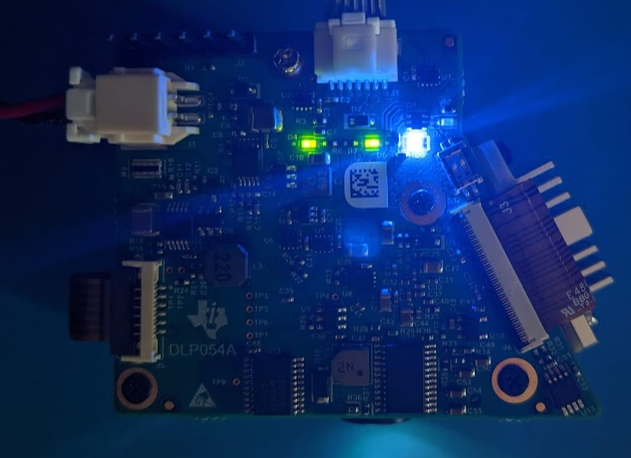 图 3-3 主机静音工作模式下 LED 的状态
图 3-3 主机静音工作模式下 LED 的状态在主机静音 工作模式下启动时,默认的投影内容是垂直色条的静态图像。
确认将 FTDI 线缆连接至 PC。运行 DLP 控制程序时,请点击 Connection(连接)列表。如果还未连接 FTDI 线缆,请点击 Connect(连接)按钮。请注意,“Connection”(连接)设置的时钟速率必须为 5MHz,超时为 500ms。
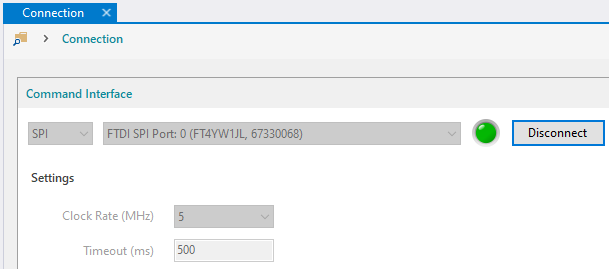 图 3-4 在 GUI 中建立的成功 FTDI 线缆连接
图 3-4 在 GUI 中建立的成功 FTDI 线缆连接可以从 Scripting(脚本编写)窗口中运行 Python 脚本。可使用以下所示的脚本为 DLP3021-Q1 DGP composer 工程选择一个预先编程的测试图案。按下绿色按钮可运行脚本,投影的内容将在静态图像和视频之间切换。
from dgp.commands import * #------------------------------------------------------ #取消一个静态测试模式的注释 #------------------------------------------------------ #WriteVideoStartAddress1(0x85980) # Color Bars #WriteVideoStartAddress1(0x95F64) # Color Bars Gradient #WriteVideoStartAddress1(0xC2734) # Solid Black #WriteVideoStartAddress1(0xD3830) # Solid Red #WriteVideoStartAddress1(0xE3E14) # Solid Green #WriteVideoStartAddress1(0xF43F8) # Solid Blue #WriteVideoStartAddress1(0x1049DC) # Solid White #WriteVideoStartAddress1(0x114FC0) # Black to White Gradient #WriteVideoStartAddress1(0x1546C8) # Checkerboard #WriteVideoStartAddress1(0x179F3C) # MTF Chart WriteVideoStartAddress1(0x1A2280) # Bird WriteVideoConfiguration1(0,30) #------------------------------------------------------ #取消所需视频测试模式的注释 #------------------------------------------------------ WriteVideoStartAddress2(0x20A98C) # Race Car WriteVideoConfiguration2(220,0) #------------------------------------------------------ # 配置和运行视频控制 #------------------------------------------------------ VideoControl = VideoControl() VideoControl.Play = True VideoControl.Stop = False VideoControl.Autostop = False VideoControl.BufPtr = 0 VideoControl.LoopConfigs = True VideoControl.ToggleConfigs = True WriteVideoControl(VideoControl)在关闭 GUI 之前,请点击 Connection(连接)窗口中的 Disconnect(断开连接)按钮,以正确断开 FTDI 线缆接口的连接。如果 EVM 已下电上电,请重复步骤 c 和 d 以重新选择和显示内容。